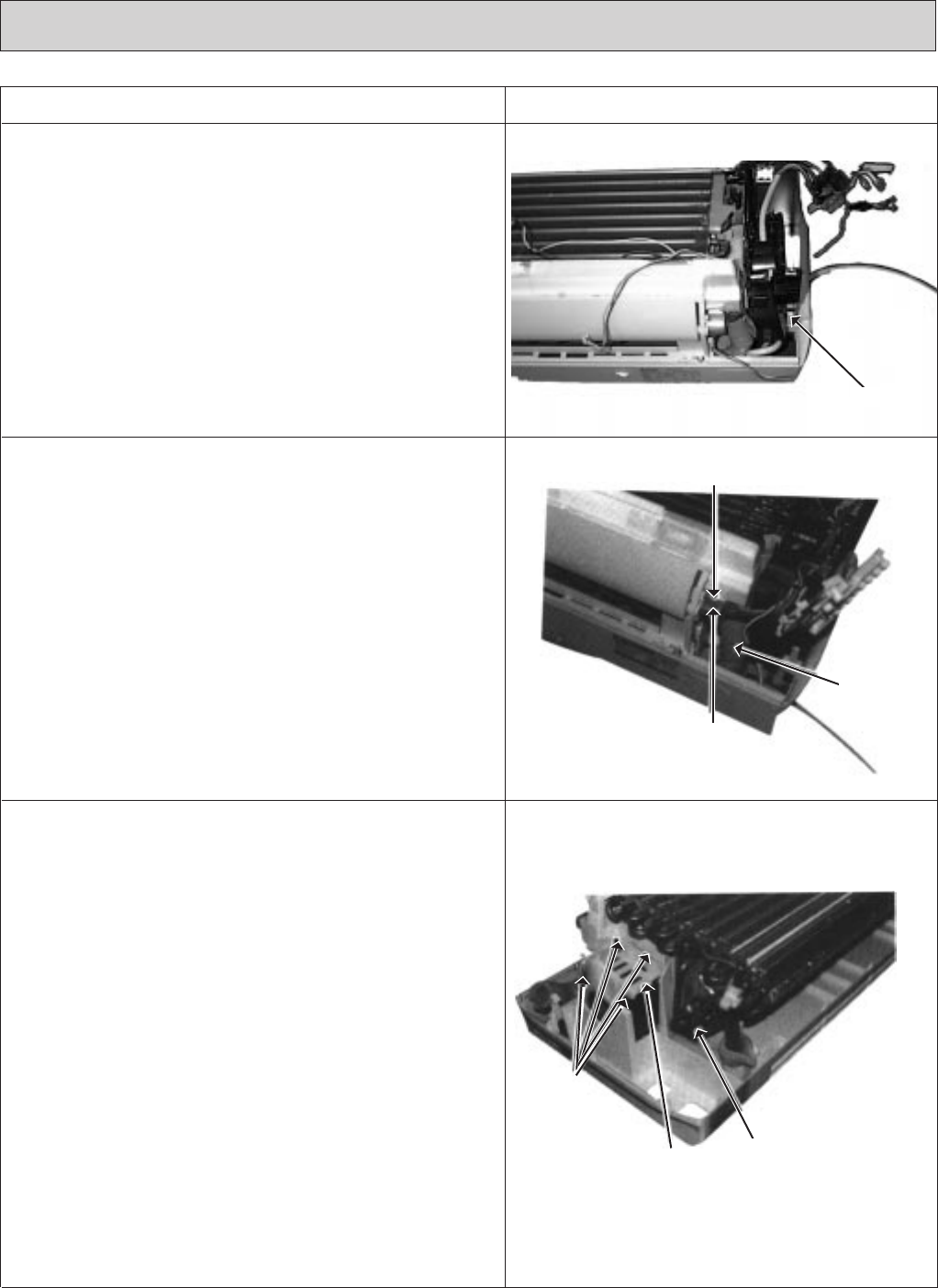
61
OPERATING PROCEDURE PHOTOS
3. Removing the electrical box
(1) Remove the front panel. (Refer to 1)
(2) Remove the electrical cover.
(3) Disconnect the connector of the indoor coil thermistor.
(4) Disconnect the motor connector (CN211 and CN121) and
the vane motor connector (CN151) on the electronic con-
trol P.C. board.
(5) Unhook the catches (both upper and lower), remove the
electrical box.
4. Removing the vane motor
(1) Remove the front panel.
(2) Remove the screw of the vane motor, disconnect the con-
nector.
(3) Remove the vane motor.
5. Removing the line flow fan and the indoor fan motor
(1) Remove the front panel. (Refer to 1)
(2) Disconnect the connector from the vane motor.
(3) Pull out the drain hose from the nozzle assembly, remove
the nozzle assembly.
(4) Lifting the left side of the heat exchanger, remove the elec-
trical box.
(5) Remove the fixture of the fan motor.
(6) Remove the hexagon socket set screws.
(7) Remove the line flow fan and the fan motor.
Photo 4
Photo 5
Drain hose
Vane motor screw
Vane motor
Fan motor
catches
Fan motor
fixture
Indoor coil
termistor
Catch
Photo 3
OB207t-3qxp 25/9/97 9:02 PM Page 61


















