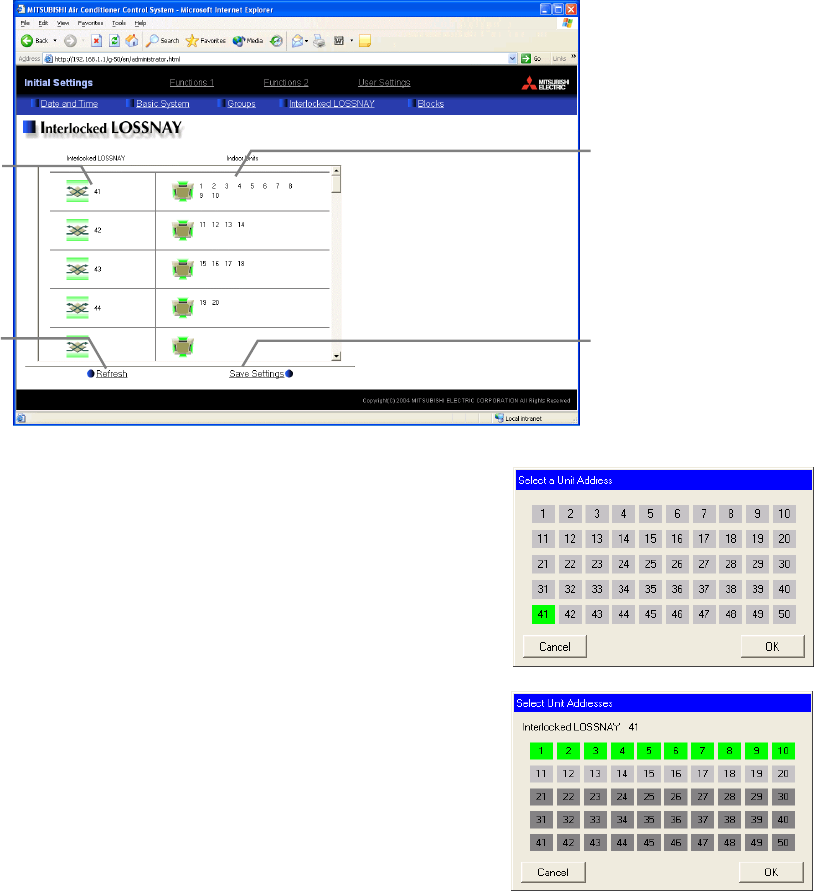
15
4-4 Interlocked Setting
To interlock the operation of LOSSNAY with the run/stop status of the indoor units, click on [Initial
Settings]-[Interlocked LOSSNAY] in the menu to bring up the Interlocked LOSSNAY screen, and enter the
interlock conditions. Click [Save Settings] to send setting data to the G-50A.
Note: If the user logs in as a building manager, the operations may be prohibited.
Note: If the system is connected to the TG-2000A, make all settings and changes from the TG-2000A so that the data in
TG-2000A and G-50A will match.
(1) Click in the Interlocked LOSSNAY registration field to display the
[Select Unit Addresses] screen, and click on the numbers
corresponding to the units to be registered. The ones that are selected
will be shown with a yellow-green background. To cancel the selection,
click on them again. Deselected items will be shown with a gray
background.
(2) Click on the Interlocked Indoor Unit Registration field to display the
[Select Unit Address] for the indoor units, and click on the numbers
corresponding to the units to be registered. The ones that are selected
will be shown with a yellow-green background. To cancel the selection,
click on them again. Deselected items will be shown with a gray
background.
Note: A maximum of 16 indoor units can be registered to operate with one
ventilator.
Interlocked LOSSNA
Y
Registration
Register the interlocked
ventilation equipment here.
Click to bring up the registration
screen.
Interlocked Indoor Units
Registration
Register the indoor units to
which LOSSNAY units are
interlocked here. Click to bring
up the registration screen.
Refresh
Read setting data from G-50A.
Save Settings
Send setting data to G-50A.


















