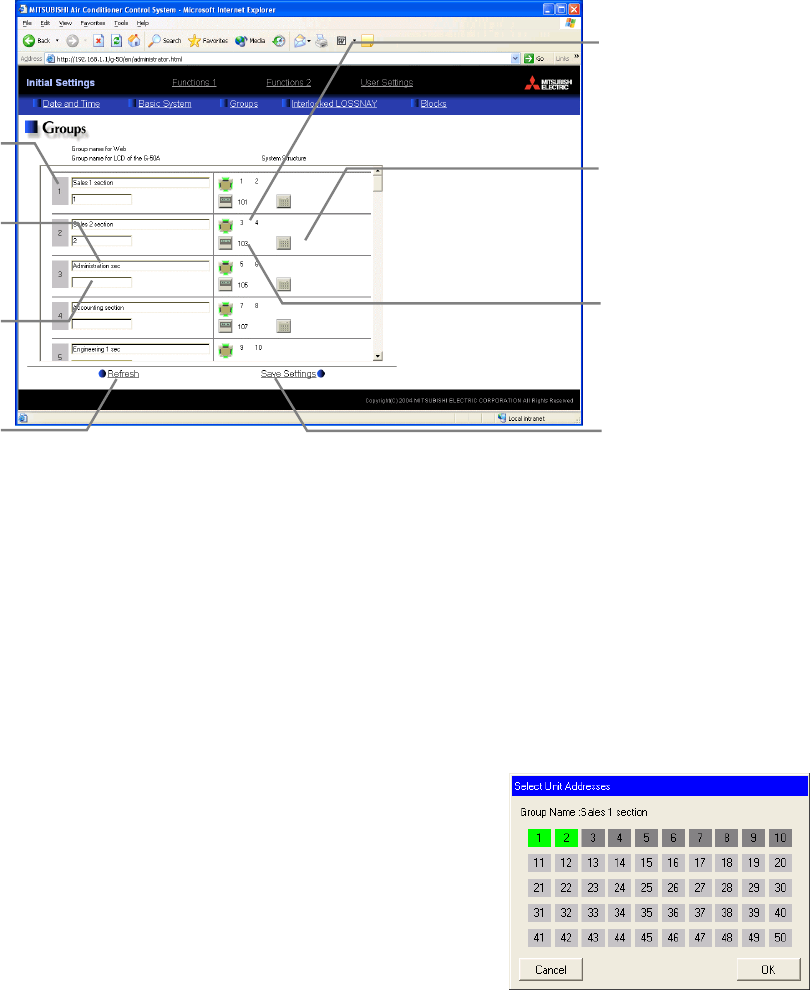
13
4-3 Group Setting
Display the page needed to register the group of air conditioners to be connected to the G-50A and to set the
group name by clicking [Initial Settings]-[Groups]. On this page, you perform the basic setting such as the
G-50A unit name, network setting and M-NET setting. Click [Set to G-50A] to send setting data to the G-50A.
Note: If the user logs in as a building manager, some of the operations may be prohibited.
Note: If the system is connected to the TG-2000A, make all settings and changes from the TG-2000A so that the data in
TG-2000A and G-50A will match.
4-3-1 Setting the Group Name
(1) In the [Group Name for Web] field on the screen, register the group name to be displayed on the Web
screen, using a name consisting of no more than 20 characters.
Note: The following characters cannot be used in the group name: < > & " '
(2) Next, in the [Group name for LCD of the G-50A] field, enter the group name to be displayed on the LCD of
the G-50A consisting of no more than 10 numbers, upper case letters, hyphen, or space combined.
4-3-2 Registering air conditioner units in the group
(1) Clicking the [Air Conditioner Registration] field next to each group in
the [Groups] screen will bring up the [Select Unit Addresses] screen.
Click on the numbers corresponding to the units to be registered. All
selected units will be shown with a yellow-green background.
To cancel the selection, click on them again. Deselected items will be
shown with a gray background.
Note: A maximum of 16 air conditioner units can be registered in one group.
Group name for LCD o
f
the G-50
A
The group names to be
displayed on the LCD of the
G-50A are entered here.
Group No.
Group numbers will be
displayed here.
Remote Controller
Registration
Register the remote
controllers to be connected
here. Click to bring up the
registration screen.
Air Conditioner Registration
Register the air conditioning
units to be connected here.
Click to bring up the
registration screen.
System Controller
Registration
Register the system
controllers to be connected
here. Click to bring up the
registration screen.
Group name for web
The group names to be used on
the Web screen are entered
here.
Save Settings
Send setting data to G-50A.
Refresh
Read setting data from G-50A.


















