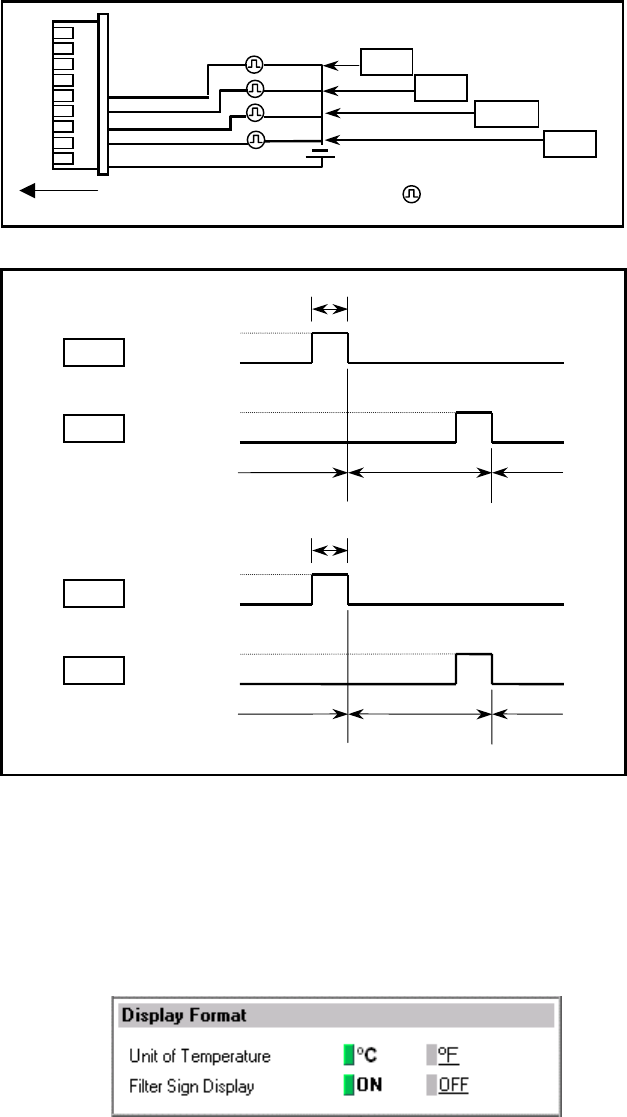
12
(4) Selecting [ON/OFF/Prohibit/Permit (Pulse signal)] makes it possible to use pulse signals to run multiple
units, stop multiple units, prohibit local operation and permit local operation. In this mode, it is possible to
freely operate the remote control except during the pulse signal input.
4-2-5 Setting the Display Format
Select display or non-display of “unit of temperature” and “filter sign” in the display format. When the filter sign
display is set to “OFF,” the filter sign on neither the LCD of the G-50A nor the monitor screen on the Web
browser will appear, even when the indoor unit detects a filter sign.
If the filter is regularly cleaned and the filter sign display is unnecessary, set it to [OFF].
(1) Select between [
ºC] and [ºF] as the unit of temperature.
(2) Select [ON] to display the filter sign and [OFF] not to.
Contact ON
Contact OFF
Contact ON
Contact OFF
Stop
StopRun
0.5 - 1.0 Seconds
Run
Stop
Contact ON
Contact OFF
Contact ON
Contact OFF
Permit
Permit
Prohibit
0.5 - 1.0 Seconds
Prohibit
Permit
Connection to G-50A (CN2)
DC12V
Run
Stop
Prohibit
Permit
:Pulse generator
1
2
3
4
5
6
7
8
9


















