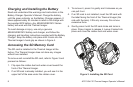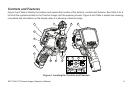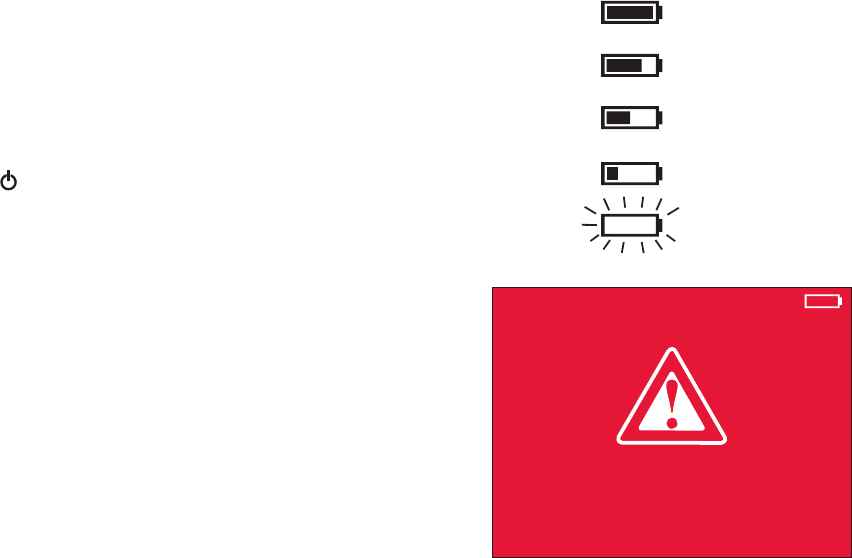
M12 160x120 Thermal Imager Operator's Manual 13
LOW BATTERY
100%
75%
50%
25%
<10%
Figure 6. Battery Fuel Gauge Levels and Imminent
Shutdown Warning
To preserve battery life, the Thermal Imager goes into
Sleep Mode after 5 minutes of no activity. Sleep Mode
maintains a ready-to-go, warmed-up condition, but uses a
fraction of normal operating battery current. After another
15 minutes of no activity, the Thermal Imager turns itself
completely off. Although you can turn off the Thermal
Imager with the button, you never have to because of its
auto power-off feature.
Using the supplied M12 battery, continuous operating
time is at least 3 hours with the LED ashlight off. If you
are using the Thermal Imager intermittently, Sleep Mode
extends operating time to an entire work day or longer.
A Fuel Gauge on the Thermal Imager display shows the
capacity remaining in the battery. See Figure 6. When 10%
of charge remains, the Fuel Gauge reads empty and blinks
on and off. This is the time to replace the battery with a
charged one, or charge the battery as soon as you can.
When no charge remains, a Low-Battery Message appears
on the display for 3 seconds. Then the Thermal Imager
shuts itself off.