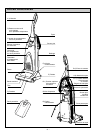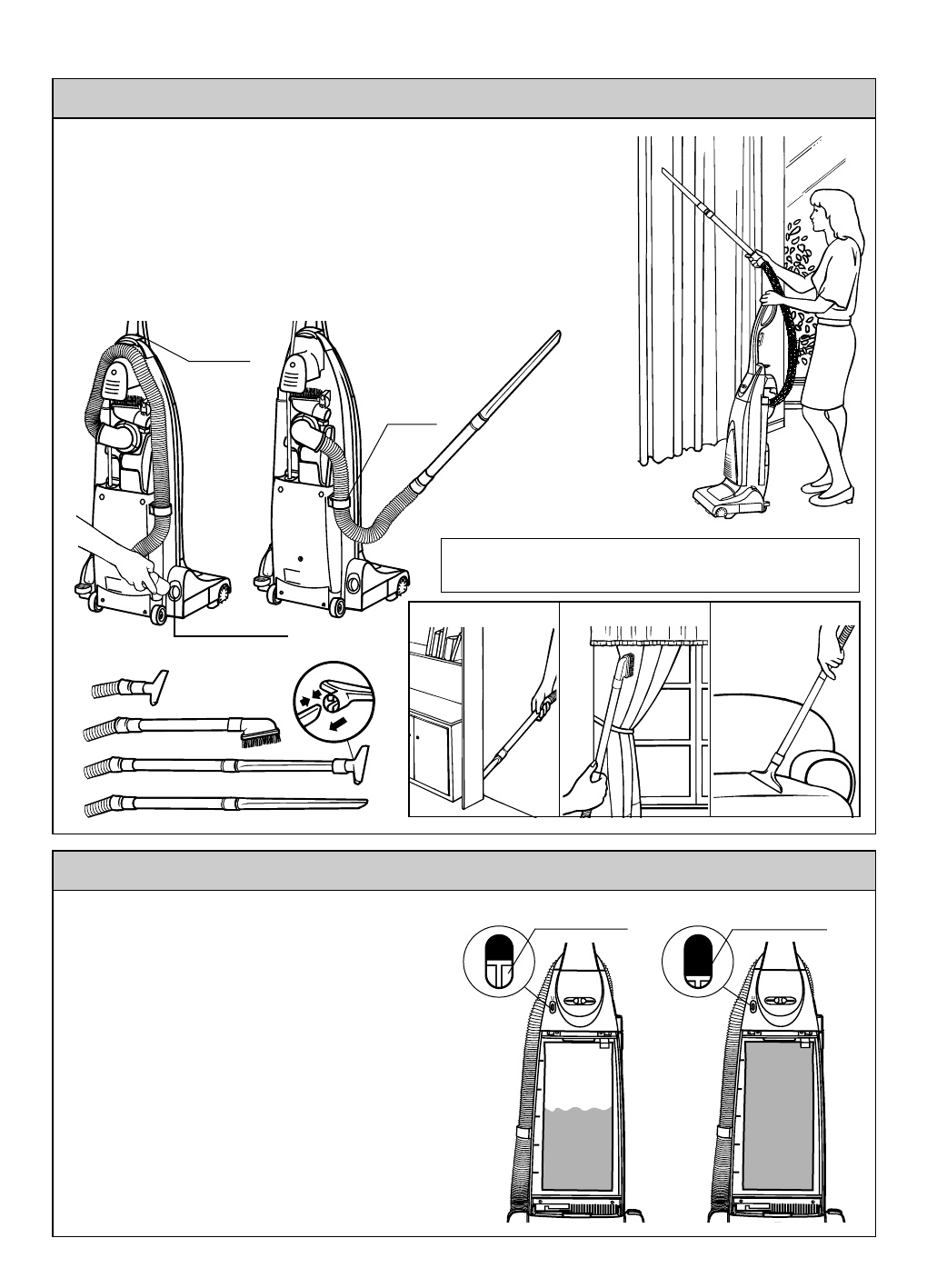
– 7 –
I) BAG CHECK INDICATOR
The bag change indicator is a visual aid to
advise you of the condition of the dust bag.
The GREEN mark indicates that the dust bag is
still empty.
The RED mark will appear when airflow through
the bag is insufficient. When this happens, check
the dust bag, it may be full or blocked with fine
dust and needs replacing.
NOTE: If after replacing the bag, the RED
indicator still appears in the window, check
to see if the hose or suction inlet is clogged.
(see BLOCKAGES).
When using the crevice nozzle the red mark may
appear. This is due to reduced air flow and not an
indication that the bag is full.
H) HOW TO USE THE ACCESSORIES
1) To use the accessories always keep the vacuum cleaner in the
upright position.
2) Pull out the hose from the suction pipe inlet and remove it from the hose
clip. Then slide the hose through the hose support and connect any
accessory as illustrated below.
Important: For a longer reach, remove the hose support from its fastening and
hold the handle of the cleaner with one hand to avoid pulling the cleaner over.
NOTE:After finishing with the accessories, re-insert the hose in the suction
pipe inlet and place it into the hose clip and hose support.
Hose clip
Crevice nozzle
Dusting brush
Upholstery nozzle
CAUTION
While using the accessories, hold the handle
of the cleaner with one hand, as shown above, to avoid
pulling the cleaner over.
Suction pipe inlet
Hose
support
WALL - TO - WALL CLEANING
AUTOMATIC
BEATER
BAR STOP
AUTOMATIC CARPET HEIGHT ADJUSTMENT
WALL - TO - WALL CLEANING
AUTOMATIC BEATER
BAR STOP
AUTOMATIC CARPET HEIGHT
AD
JUSTMENT
Red mark
Green mark
O
N
B
E
A
T
E
B
A
R
S
T
O
O
N
B
E
A
T
E
B
A
R
S
T
O