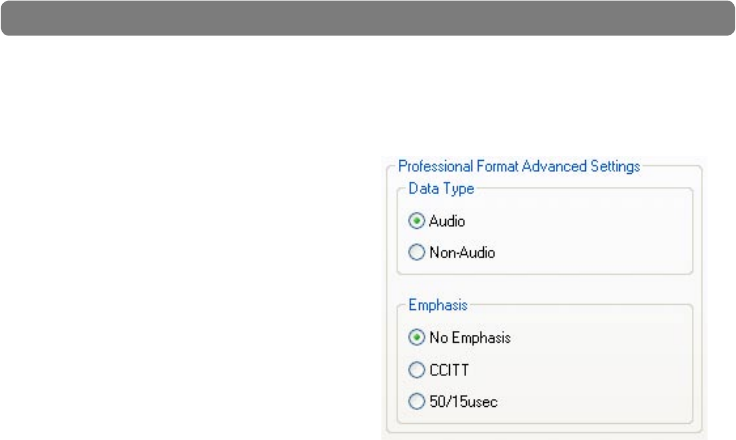
|
25Delta 1010 User Guide
< PROFESSIONAL FORMAT ADVANCED SETTINGS: The following settings
appear when “Professional” has been selected in the Digital Output Format
section and the Advanced Settings box has been checked:
• Data Type: This parameter
toggles a bit in the outgoing
S/PDIF data stream that
indicates whether the signal is
“audio” or “non-audio.” In most
cases, this parameter should
be left in its default “audio”
state. One exception to this is
if you are sending Dolby Digital
or AC-3 encoded signals to a
home-theater receiver or other
surround decoding device.
Dolby Digital and AC-3 are technically considered to be “non-audio” signals
and some decoders will ignore a S/PDIF signal if this bit is not set correctly.
Note that most modern DVD player applications automatically set this
parameter to its correct setting and you will not have to make any changes to
the Data Type setting.
• Emphasis: This parameter lets you indicate if pre-emphasis has been
applied to the outgoing digital audio signal. In most cases, the default “Not
Indicated” setting will apply unless the outgoing audio has been encoded
with “50/15 µsec” or “CCITT” pre-emphasis.
Bass Management Tab
The Bass Management tab allows you to take control over Delta 1010’s Home Theater
related features such as crossover frequency settings, LFE routing options, speaker
distance settings, etc.
Please download the Delta Bass Management Addendum from the M-Audio website at
www.m-audio.com for a full description of the features available in this tab.


















