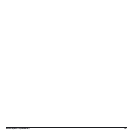32 MARMITEK
The security system does not operate:
Check that the POWER indicator on the SC2800
base station is on. If not, check that the PS500
power supply is plugged into a wall socket and
if the DIN connector is properly plugged into
the back of the base station.
Check that the mode switch on the base station
is in the RUN 1 or RUN 2 position.
Check that the system can be controlled via the
base station. If so, test the remote controls by
checking that the control indicator on the
remotes comes on when you press e.g. the
ARM button. Replace batteries in case
necessary and re-install the remote control.
When a zone indicator flashes slowly:
One of the door/window or motion sensors did
not send a signal to the base station for quite
some time. Check the batteries in the sensor. If
necessary, erase the zone (5.9) and re-install
the sensor (5.1).
When an error is detected during arming the
system, you’ll hear a dual tone “warning” signal.
When a sensor reports that there is a problem
(e.g. door or window open), you can choose to
not activate this sensor. You then have to press
the BYPASS button during the time that you
hear the dual tone signal. The press ARM again.
The zone indicator now is flashing rapidly. Once
the window is closed, the bypass will be
removed and the sensor will become part of
the system again.
When a zone indicator flashes rapidly:
You pressed the BYPASS button to arm the
system while a door/window or motion sensor
reported a problem. Correct the problem (close
door or window, replace batteries, etc.) to re-
activate this zone.
You hear a repeating dual tone signal while
you try to am the system and the system
does not go into arm mode:
Check the zone indicators on the base station.
When a door or window is left open, the zone
indicator for that zone will be on. When there’s
a problem with the sensor, the zone indicator
will flash slowly (press the ZONE 9-16 button
when you have installed more that 8 sensors
and you want to check the status of zones 9 to
16).
You now can do the following:
Key in your 4 digit PIN followed by DISARM.
Check all door- and window sensors for proper
operation (open and close e.g. a door but not
too fast, wait until the control indicator of the
sensor goes out). Check if all protected doors
and windows are properly closed. When
everything is OK, now arm the system again. As
long as you hear the dual tone signal, you can
press BYPASS to ignore the problem zone (the
zone indicator starts flashing rapidly). The arm
the system again. The problem zone will now
be ignored and is not protected!
You hear a repeating single tone to when
arming the system:
This is the normal way of operation for the
system. When arming the system, you have 1
minute to leave the premises because of the
arm delay. If required, you can switch off this
delay (refer to 5.6). After one minute the
repeating tone stops and the system is now
armed.
When you cannot switch on or off the lights
with the LIGHTS ON and LIGHTS OFF button
of your remote control:
Make sure that the House Code switch of the
lamp modules have been set to the same
House Code as the one under the cover of base
station (usually A). Make sure that the reference
address (for Home Automation functions) of the
base station is at the same Unit Code as the
one on the lamp module. Using the factory
default reference address A1 of the base
stations, the lamp module also has to be set to
A1.
Make sure that lights connected to the module
are switched on and the lamp(s) function
properly. Use another wall outlet. Check that
the control indicator on the remote control
comes on when you press the button. Replace
batteries in case necessary.
When using multiple phases in your house, it
may be required to couple these phases for
Marmitek X-10 signals. Contact your dealer or
for more information.
The alarm is activated while entering the
house before you can disarm the system:
Use the MAX position on the DS10
Door/Window Sensor. In that way you create a
delay between opening the door and causing
an alarm.
When you open a door or window and the
alarm is not activated:
Check that the security system is armed.
Check that the mode switch on the base station
is in the RUN 1 or RUN 2 position.
Check that pressing the TEST button on a door
or window sensor creates an alarm.
Check that the transmitter of a sensor is not on
or close to a large metal object. Position the
transmitter not on but next to metal frames
(e.g. on the wall) and observe metal supported
synthetic frames. Do not position the
transmitter close to armoured glass.
When an alarm is not initiated when pressing
the TEST button, check if the indicator on the
sensor comes on when pressing the button.
When the indicator does not come on, replace
the batteries.
9.TROUBLE SHOOTING