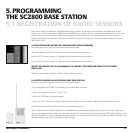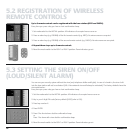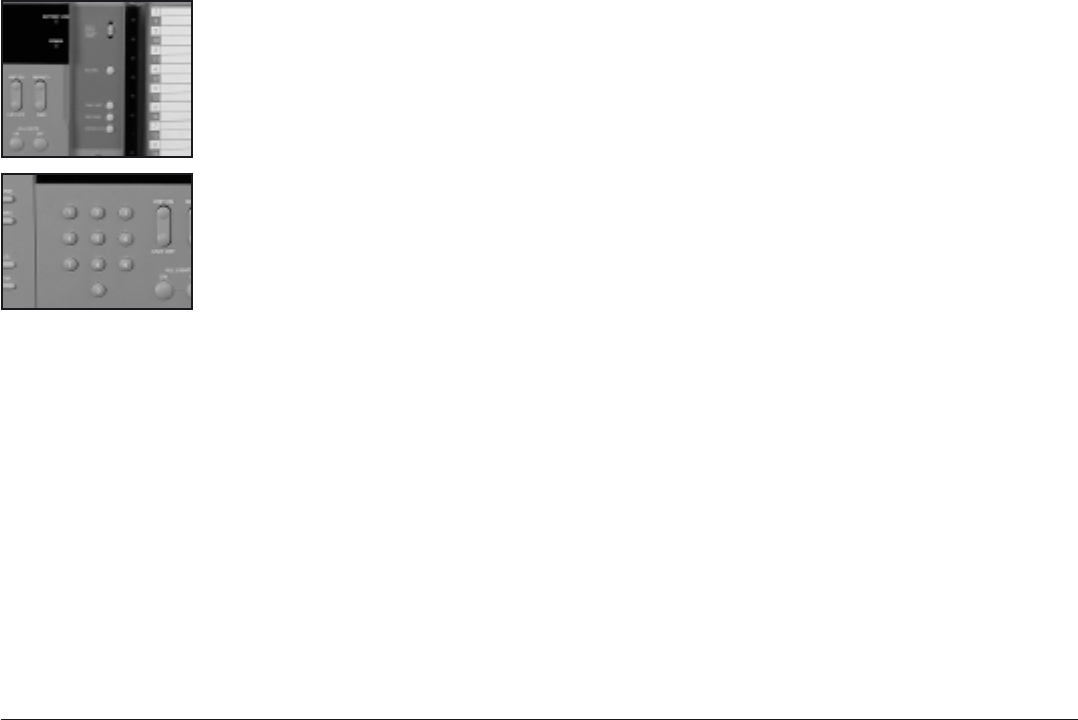
20 MARMITEK
5.7 JAMMING DETECTOR ON/OFF
The Marmitek SC2800 base station is equipped with a system to detect strong external interfering signal that may affect the
proper operation of the security system. Signals of e.g. wireless headsets may influence the range of sensors drastically. In
case you want your system to detect these signals, you have to switch on the anti jamming function. When your security
system is armed and an interfering signal is detected for a period of over 20 seconds, the base station will:
The JAMMING indicator on the base station will come on as long as the interfering signal is detected.
A fixed (4 language) warning message will be transmitted to the 4 telephone numbers programmed into the base station.
Even if the interfering signal disappeared, the JAMMING indicator will remain flashing until the system is disarmed via the
keyboard of the base station. (4 digit PIN code + DISARM).
SET JAMMING DETECTOR ON/OFF
Every time you press a key you hear a short confirmation beep.
1. Set the mode switch to the INSTALL position: All indicators of occupied zones come on
2. Key in your 4 digit PIN code (factory default [0000] refer to 5.8)
3. Press key number 6
4. Press ENTER
5. Press 1 for jamming detector on
or
Press 0 for jamming detector off
6. Reset the mode switch to the RUN 1 or RUN 2 position: Zone indicators go out