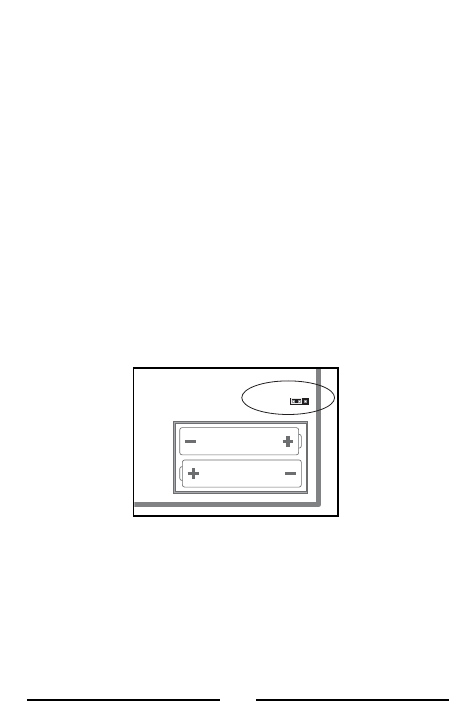
28
TO CHANGE THE LOCK CODE: First ensure that the
thermostat is unlocked and the rotary dial is in the RUN
position. Press the NEXT button for at least 2 seconds. The
words “ENTER CODE” will appear on the screen, above
“0000”. Now press the HOLD button for at least 2 seconds.
The words “SET CODE” will appear on the screen, along with
“0000”. Enter your desired code by using the UP/DOWN
buttons to change the flashing digit, and the NEXT button to
advance to the next digit. Press the NEXT button again for
at least 2 seconds. Enter your new code to lock the
thermostat, or you may wait for 12 seconds to exit
automatically without locking the thermostat.
IF YOU HAVE FORGOTTEN YOUR LOCK CODE: You can reset
the code to “0000” and then unlock the thermostat. On the
back of thermostat, locate JP1, which is a row of 3 gold pins
at the right edge of the circuit board above the battery tray.
There should be a plastic jumper cap on 2 of the 3 pins
(either right or left).
Remove the jumper cap, and place it on the opposite 2 pins.
Move the Temperature Mode switch on the front to any other
position than its current one. The lock code should now be
the default of “0000”, but still be in a locked state. Follow
the instructions listed in “UNLOCKING THE THERMOSTAT”,
and use the “0000” when entering the code.
JP1


















