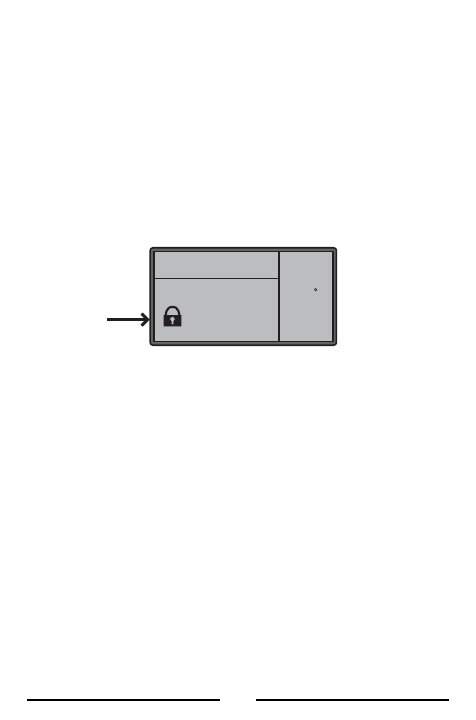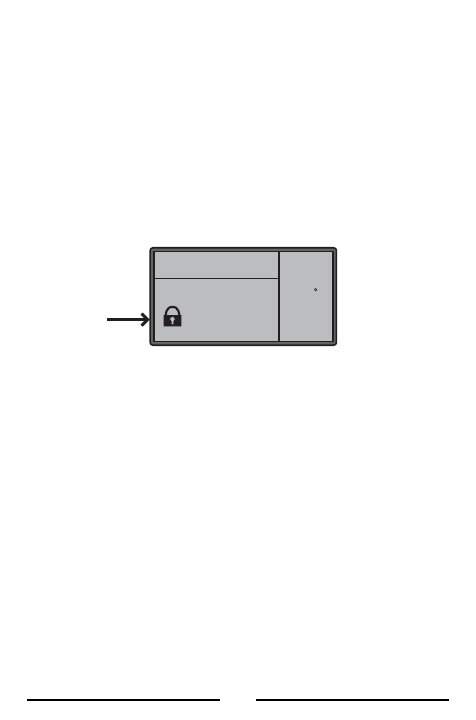
27
four-digit code to unlock them. You may use either the
default lock code of “0000”, or your own code number (see
“TO CHANGE THE LOCK CODE:”).
TO LOCK THE THERMOSTAT: Ensure the rotary dial is in the
RUN position. Press the NEXT button for at least 2 seconds.
The words “ENTER CODE” will appear on the screen, above
“0000”. Enter the correct code by using the UP/DOWN
buttons to change the flashing digit, and the NEXT button to
advance to the next digit. Press the NEXT button again for
at least 2 seconds. A padlock should appear on the screen
to confirm that the thermostat is now locked.
TO UNLOCK THE THERMOSTAT: Ensure the rotary dial is in
the RUN position. A single press of any button will cause
the words “ENTER CODE” to appear on the screen, above
“0000”. Enter the correct code by using the UP/DOWN
buttons to change the flashing digit, and the NEXT button to
advance to the next digit. Press the NEXT button again for
at least 2 seconds. The padlock should disappear, and the
thermostat should now be unlocked.
If you try to unlock the thermostat by entering a code that is
not correct, a padlock and the digits “88:88” will flash on the
screen and you will have to try again to enter the correct
code. If a different lock code was used other than the
default of “0000”, this will need to be entered by using the
UP/DOWN buttons, and the NEXT button to advance to the
next digit. Once the correct code is entered, press the NEXT
button for at least 2 seconds. The padlock should disappear,
and the thermostat should now be unlocked.
5
:
36
72
HEAT
T
U
D
AY
F
PM