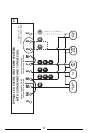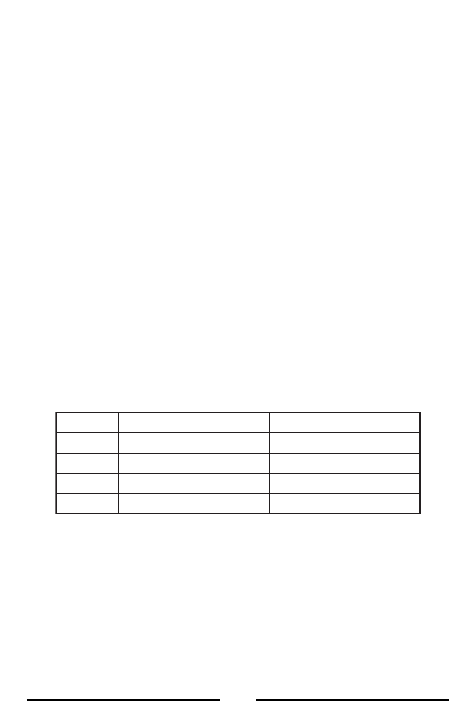
21
buttons, adjust the clock to the current time, and make sure
that the proper AM or PM indication is observed as
appropriate. To assist with large adjustments, the clock
digits will increment rapidly in either direction if the UP or
DOWN buttons are held pressed for more than a few
seconds.
HEATING AND COOLING
Basic operation of your heating or cooling system can be
obtained by ensuring that the rotary dial is in the RUN
position, and simply moving the Temperature Mode switch to
either the HEAT or COOL position. Manual adjustment of the
set temperature can be performed at any time by using the
UP/DOWN buttons. While the words “SET TEMP” are being
displayed, you are able to adjust the set temperature to any
desired value within the normal operating range.
Prior to being set initially with your custom temperature
programs, the thermostat will follow the default Energy Star
®
approved temperature programs that are preset within the
thermostat’s memory. A table of the default heating and
cooling programs is shown below:
WAIT ICON
On the far right edge of the display screen, the words
“WAIT” may show up flashing from time to time. This Wait
indicator appears if there is currently a demand present for
heating or cooling activation, but the minimum off time delay
has not yet been satisfied. This provides protection for your
heating and cooling equipment, but lets you know that the
system will turn on shortly if it is required.
PERIOD
MORN
DAY
EVE
NITE
HEAT MODE
6:00 AM 70 °F (21 °C)
8:00 AM 62 °F (17 °C)
6:00 PM 70 °F (21 °C)
10:00 PM 62 °F (17 °C)
COOL MODE
6:00 AM 78 °F (26 °C)
8:00 AM 85 °F (29 °C)
6:00 PM 78 °F (26 °C)
10:00 PM 82 °F (28 °C)