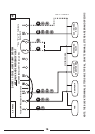ITEM #08 (DELAY TIME): [5, default] Thermostat waits 5 minutes before turning
the system back on after it was last run. This internal delay prevents rapid
cycling and provides equipment protection. The 5 minute setting is fine for most
applications. [2] Same operation as above but reduced to 2 minutes between
state changes.
ITEM #09, #10, #11 (SYSTEM CYCLE DURATION): These three settings will
control how frequently your heating/cooling system will be allowed to cycle ON
during room temperature control. The possible setting values for these three
items are: 60, 30, 20, 15, 12, 10, 8, and 6. Whether all three of these items are
shown, and their available values, will change depending upon what type of
heating system you have selected previously in ITEM #06.
#09 = HEAT MODE, CYCLE DURATION
#10 = COOL MODE, CYCLE DURATION
#11 = EMERGENCY HEAT, CYCLE DURATION
When the heating/cooling system turns on, it will remain running for as long as
necessary to reach and maintain your target set temperature. EXAMPLE: with an
ITEM #09 HEAT CYCLE setting of 12, the heating system will turn on
approximately 5 times per hour (turning ON once every 12 minutes). With an
ITEM #10 COOL CYCLE setting of 20, the cooling system will turn on
approximately 3 times per hour (turning ON once every 20 minutes).
ITEM #12 (STAGE-2 OFFSET): [4, default] This setting is adjusted as a number
from 0 to 9. This setting varies how low the room temperature must drop before
the second (auxiliary) heating stage becomes activated, if present. When set to 0
(ZERO), the second heating stage is completely disabled while in regular Heat
mode (however Emergency Heat mode will still function for heat pump
configurations). A lower number will make the second stage turn on sooner,
while a larger number will permit a larger decrease in room temperature to occur
before bringing on the second heating stage.
20