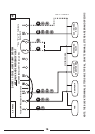UP / DOWN BUTTONS: The UP and DOWN buttons are used to adjust any item
that can be changed by the user. Examples are the set temperatures, clock
times, and days of the week. In many cases, an item may be flashing if it can
currently be adjusted.
HOLD BUTTON: This button activates and deactivates the manual Temperature
Hold feature, and is also used for activating and deactivating the Special
Program feature. These features are described in greater detail in the
OPERATING INSTRUCTIONS and ADVANCED FEATURES sections.
COPY / EMERG BUTTON: While setting temperature programs, this button allows
you to quickly copy settings from one day to another. When in Normal Run mode,
the usage of this button varies depending upon your specific system
configuration. For heat pump systems, pressing this button enables your
emergency heat function, which is described in greater detail in the OPERATING
INSTRUCTIONS section. For conventional systems, there is no such thing as
emergency heat, so this button will have no effect.
NEXT BUTTON: This button is mostly used while setting items such as software
options, and temperature program periods. When there are several items on the
screen that can be changed, usually one of them is flashing indicating that it can
be adjusted. Pressing the NEXT button will cycle through which item is flashing.
Setup options for how the thermostat will function, along with choosing your
particular system type, are performed using a menu on the display screen.
TO ACCESS THE SETUP MENU: Move the System Mode switch into the OFF
position, and then hold down the EMER button for approximately 5 seconds until
the screen changes. The menu will always start with item #1, and is advanced to
each following item by a single press of the NEXT button. The options for each
item are changed using the UP or DOWN buttons.
ITEM #01 (CLOCK FORMAT): [12Hr, default] This displays the clock times using
standard AM and PM values. [24Hr] This displays the clock times using the
military-time format (example 22:00 hours, without using AM or PM).
ITEM #02 (TEMPERATURE SCALE): [F, default] Shows all temperature values in
Fahrenheit. [C] Shows all temperature values Celsius.
18
SYSTEM CONFIGURATION AND SETUP OPTIONS: