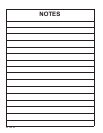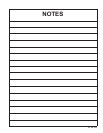3 Troubleshooting
30
Service Manual
Table 3E (continued from previous page) Troubleshooting Chart - Fault Messages Displayed on Water Heater Interface
FAULT DESCRIPTION CORRECTIVE ACTION
Temp O/Shoot
(continued)
The temperature rise across the heat
exchanger has exceeded the set parameters
for the water heater.
• Verify that the system is full of water and that all air
has been properly purged from the system.
• Verify that the water heater is piped properly into the
heating system. Refer to Section 6 - System Piping
of the Armor Water Heater Installation and Operation
Manual for the proper piping methods for the Armor
water heater.
• Check for 120 VAC to the water heater pump motor on
a call for heat. If voltage is not present, check the
wiring back to the main control board. Replace the
main control board if necessary.
• If 120 VAC is present on a call for heat and the water
heater pump is not operating, replace the pump.
• Verify that the water heater pump is set to the proper
speed or that the pump is the proper size. Reference
Section 6 - System Piping of the Armor Water Heater
Installation and Operation Manual for water heater
pump specifications.
Outlet water temperature has exceeded the
maximum outlet water temperature.
• Verify that the system is full of water and that all air
has been properly purged from the system.
• Verify that the water heater is piped properly into the
heating system. Refer to Section 6 - System Piping
of the Armor Water Heater Installation and Operation
Manual for the proper piping methods for the Armor
water heater.
• Check for 120 VAC to the water heater pump motor on
a call for heat. If voltage is not present, check wiring
back to the main control board. Replace the main
control board if necessary.
• If 120 VAC is present on a call for heat and the water
heater pump is not operating, replace the pump.
• Replace the main control board.
Rem Ctrl Flt
External control is cycling too often.
• Check set point of the external control.
• Check the wiring between the external control and the
unit.
• Replace the control.
Parameters
Progr
(will require a manual
reset once the condition
has been corrected. Press
the RESET button on the
SMART SYSTEM display
to reset.)
After downloading parameters from a laptop,
the main control board must be reset.
• Press the ENTER/RESET button on the SMART
SYSTEM display panel.