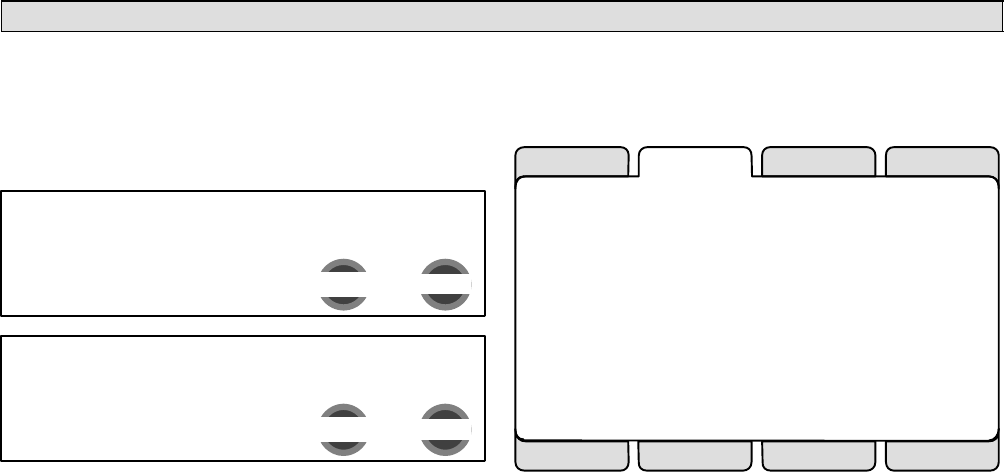
icomfortt Touch Screen 7−Day Programmable Thermostat
Page 15
Tests − Page 1 of 1
After the tests have been started, the screen will describe which test is
running (see figure 20). After concluding that the results are the desired
results for any test, press next (if using TEST ALL) to proceed to the next
test or done (if running a single test).
CURRENT TEST: Blower
Check Blower Operation
done
cancel
CURRENT TEST: Blower
Check Blower Operation
next
cancel
TEST ALL example
single test example
Figure 20. Typical tests results screens
After pressing done, the Testing finished" screen will appear (see figure
21). At this point, use the EXIT tab (if you are finished with all setup), or
use diagnostics tab (to analyze the system), or use equipment tab (if
you wish to make any changes to device details).
setup tests equipment HELP
alerts diagnostics EXIT
The Testing Process is Finished
press the ’tests’ tab to run more tests.
press the ’EXIT’ tab to start normal operation.
Figure 21. Testing finished screen


















