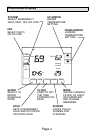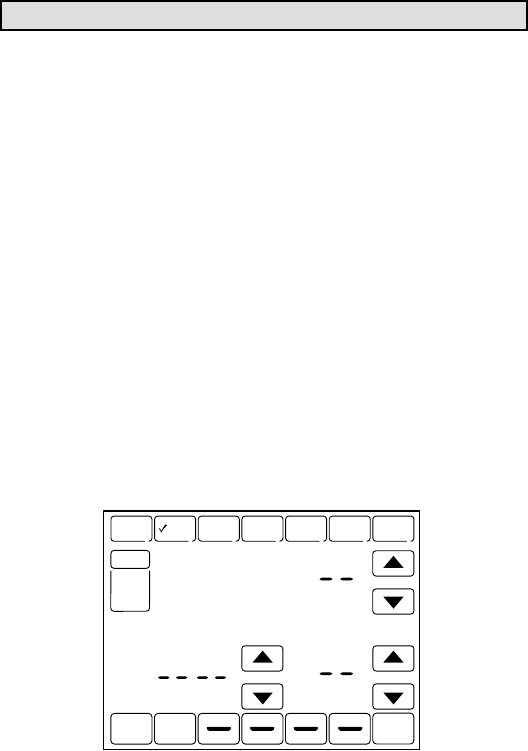
Page 12
Cancel a Schedule Period
You may wish to cancel a period to match your lifestyle. For
example, if someone is always home during the day on Tues-
day, you can cancel the LEAVE and RETURN periods to
have the thermostat hold the WAKE temperature until the
SLEEP period is reached.
1 − Press the SCHED key. The SCHEDULE screen will be
displayed.
2 − Press the EDIT key. The screen will change to display the
days of the week across the top.
3 − Select the day or days of the week that are affected by
the schedule change.
4 − Press the schedule period you want to cancel: WAKE,
LEAVE, RETURN or SLEEP. Once selected the period will
flash to show it is selected.
5 − Press the CANCEL key. The time, temperature(s) and
fan settings will all dissappear from the screen. The bar
above the selected period is removed to indicate that the se-
lected period was cancelled.
6 − Press DONE key.
NOTE − A schedule period may be reinstated at any time by
entering the schedule edit screen, selecting the period and
pressing the arrow keys to set the desired time and tempera-
tures.
MON
SUN
FAN
HEAT
COOL
OK TO PICK MULTIPLE DAYS
DONE WAKE LEAVE RETURN CANCELSLEEP
TUE WED THU FRI SAT