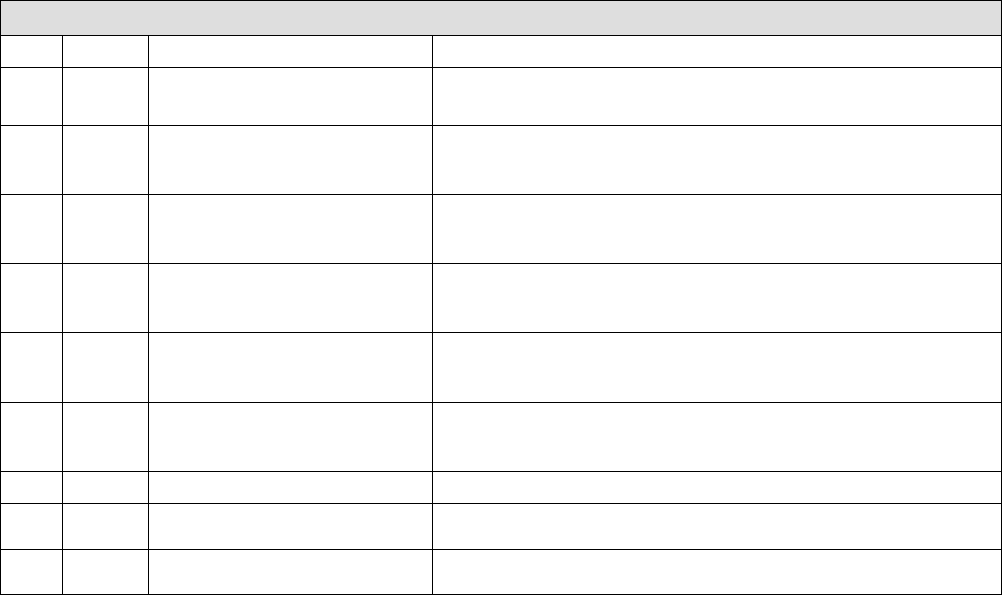
506920−01 09/12
Page 46
Critical alerts are displayed on Home (user) screen, in the Homeowner alert button, and in the Installer
alert button. Minor and Moderate alerts are found only in the Installer alert button.
Table 5. Alert Codes and Troubleshooting
Alert
Code
Steps to clearAlert TextPriority
34 Critical (Stat) The thermostat does not know the capac-
ity (tonnage) of the (furnace, air−handler or out-
door unit). Please program the correct capacity
of the (furnace, air−handler or outdoor unit).
[Indicated unit] is missing the programmed unit capacity. Go to [Indicated unit] and program the unit
capacity manually. See the unit IOM for programming instructions. Remove power to thermostat
before programming the unit control board. Once programming is complete, reconnect thermostat
wires and reconfigure system.
36 Critical (Stat) The system has been heating for at least
15 minutes, without a demand for heating.
Run the system in diagnostic mode and verify that it matches actual equipment operation. Check for
other alarms/codes that may be preventing the system from operating as expected.
Step 1: Check all heating equipment to determine cause of heating demand.
Step 2: Recycle power.
System will clear code when it detects condition has cleared.
37 Critical (Stat) The system has been cooling for at least
15 minutes, without a demand for cooling.
Run the system in diagnostic mode and verify that it matches actual equipment operation. Check for
other alarms/codes that may be preventing the system from operating as expected.
Step 1: Check all cooling equipment to determine cause of cooling demand.
Step 2: Recycle power.
System will clear code when it detects condition has cleared.
38 Critical (Stat) The system has not been able to turn on
the heating for more than 45 minutes. The sys-
tem will go offline for 60 minutes and try again.
Run the system in diagnostic mode and verify that it matches actual equipment operation. Check for
other alarms/codes that may be preventing the system from operating as expected.
Step 1: Check all heating equipment to determine cause.
Step 2: Recycle power.
System will clear code when it detects condition has cleared.
39 Critical (Stat) The system has not been able to turn on
the cooling for more than 45 minutes. The sys-
tem will go offline for 60 minutes and try again.
Run the system in diagnostic mode and verify that it matches actual equipment operation. Check for
other alarms/codes that may be preventing the system from operating as expected.
Step 1: Check all cooling equipment to determine cause.
Step 2: Recycle power.
System will clear code when it detects condition has cleared.
105 Critical (Stat / Furnace / Air Handler / Outdoor Unit) The
(stat, furnace, air−handler or outdoor unit) has
lost communication with the rest of the system.
Equipment is unable to communicate. This may indicate the existence of other alarms/codes. In
most cases errors are related to electrical noise. Make sure high voltage power is separated from
RSBus. Check for mis−wired and/or loose connections between the stat, indoor unit and outdoor unit.
Check for a high voltage source of noise close to the system. Generally, this is a self−recoverable
error.
110 Critical (Furnace) The line voltage is too low. This alarm/code may appear during a brownout. Line voltage is below its designed operating value.
Check and correct the power line voltage.
111 Critical (Furnace) The line power voltage wiring is re-
versed.
The unit is reporting that its power line and neutral are reversed. Turn off the power to the system and
correct the line power voltage wiring. System resumes normal operation 5 seconds after fault recov-
ered.
112 Critical (Furnace) The reporting device cannot find
earth ground. The thermostat will shut down the
system.
Provide proper earth ground to the equipment. System resumes normal operation 5 seconds after
fault recovered.
table continued on next page


















