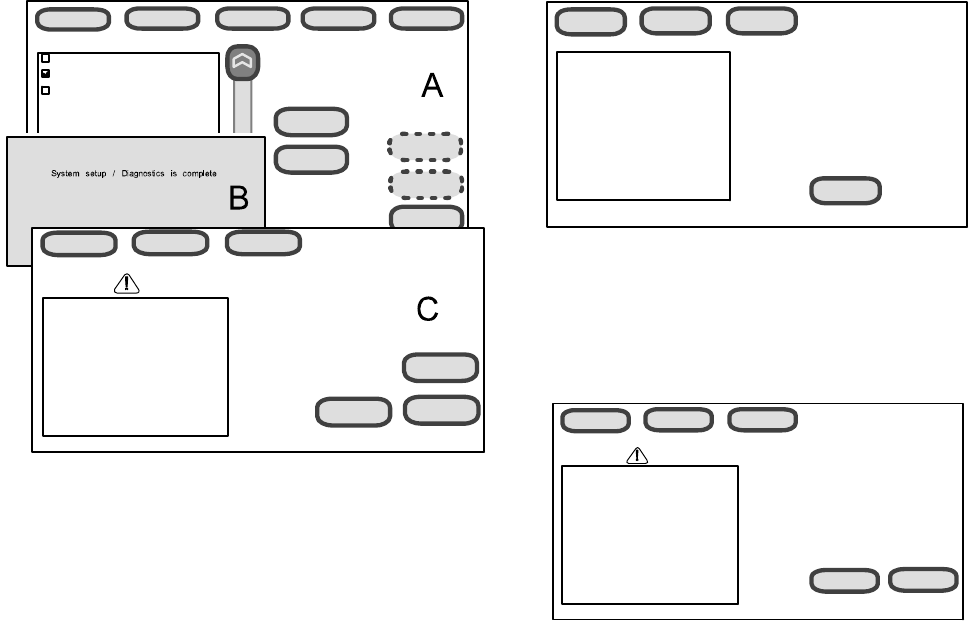
icomfort Wi-Fit 7−Day Programmable Communicating Thermostat
Page 23
System Devices
equipment diagnosticstests alertssetup
System
Furnace
Thermostat
system and device alerts
9:39 am Aug 15, 2012
EXIT
view active
deselect all
select all
view cleared
alert description
equipmenttestssetup
active alerts
9:39 am Aug 15, 2012
back
ALERT 1 of 5
Minor Alert Code: 117
System reports:
(Furnace) Poor Ground detected
Latest Occurrence:
10/25/2011 1:13 pm
2 Occurrences
First Occurrence:
10/25/2011 12:01 pm
clear
NEXT
Figure 24. Selecting and viewing alerts
After all active alerts have been cleared, only the back button remains and
the alerts box shows No Alerts" (Figure 25).
Press back to return to the system and device alert screen (figure 24A,
Page 23).
equipmenttestssetup
9:39 am Aug 15, 2012
back
No Alerts
Figure 25. Cleared alert confirmation
View cleared alerts
A history of cleared alerts allows the installer to review cleared alerts. This
information can help diagnose problems. Use the arrows to select either se-
lect all or check an item from the list and then press view cleared alerts.
Then, scroll through the alerts using the next button.
Press back to return to the alerts screen (figure 24A, Page 23).
alert description
equipmenttestssetup
cleared alerts
9:39 am Aug 15, 2012
back
ALERT 1 of 5
Minor Alert Code: 117
System reports:
(Furnace) Poor Ground detected
Latest Occurrence:
10/25/2011 1:13 pm
2 Occurrences
First Occurrence:
10/25/2011 12:01 pm
next
Figure 26. Cleared alerts screen


















