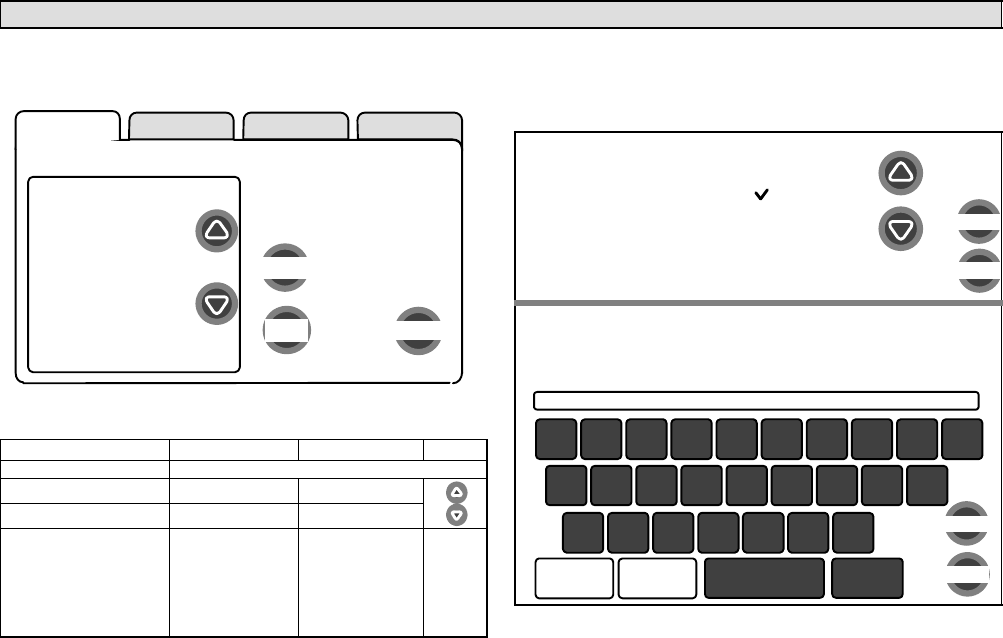
icomfortt Touch Screen 7−Day Programmable Thermostat
Page 7
Installer setup − Page 2 of 8
System settings (figure 5) appear first. As you use the up/down arrows
to scroll through the settings, the right hand side will show the current
value, for example, Current Value: (35% ) shows the current setting of
the Circulate Fan ON time.
edit
next step
back
setup HELP
Time and Date
Daylight Saving
Time
Circulate Fan ON
time
Dealer Name
Dealer Address
Dealer Phone
Number
Dealer Email
To view/edit a setting,
highlight it, then press edit.
Current Value:
(35%)
system settings
Figure 5. System settings
The following shows the range/condition and defaults for the settings.
system setting range/condition default use
Time and Date see Page 8
Daylight Saving Time Enabled/Disabled Enabled
Circulate Fan ON Time 15 to 45 35%
Dealer Name
(alpha−numeric
characters)
Lennox
Ċ
1−800−9−LENNOX
Ċ
www.lennox.com
use type
writer to
change
Dealer Address
Dealer Phone Number
Dealer Email
Dealer Website
If you want to modify a setting, use one of the tools shown in figure 6.
(Make time and date as described on Page 8.) After changes have
been made, use save to store the changed data or cancel to exit the
screen and return to the list of settings.
up/down arrows
scroll through a
numeric range for
some settings
save
cancel
Daylight Saving Time
Enabled
Disabled
typewriter tool to input
names, address, phone
numbers etc.
*
=
r
Lennox Repairman
Dealer Name
21
qwe
43658709
ityu po
f
@!
asd
$#^%(&)
kghj l
v
−
zxc
_
/
+
.
bnm
space
back
space
symbols
CAPS
ON
save
cancel
Figure 6. Settings change tools


















