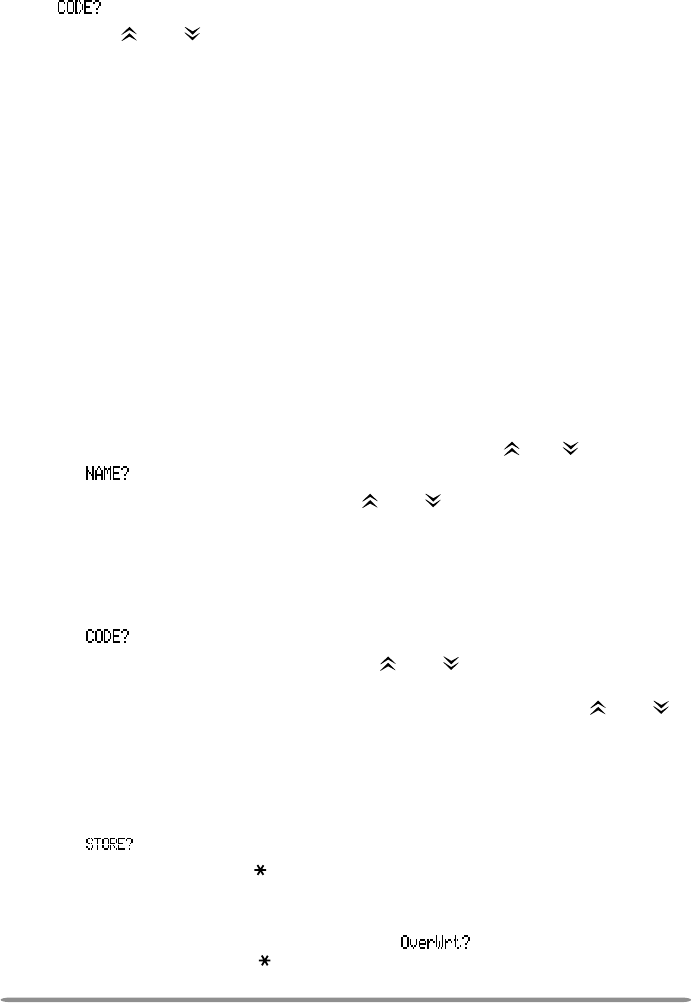
19
STORE AND SEND
Store and send allows you to make DTMF calls without the need for a DTMF keypad.
1 Press the key programmed as Autodial.
•“ ” appears on the display.
2 Press the and keys to select a digit.
• Alternatively, you can enter the digits by using an optional DTMF keypad.
3 Press the C> key to accept the entered digit and move to the next digit.
• Press the A or DTMF # key to delete an incorrect character. Press and hold the A
or DTMF # key to delete all entered characters.
•You can enter up to 30 digits.
4 Press the PTT switch to make the call after the number is entered.
AUTODIAL
Autodial allows you to store 32 names (up to 12 characters per name) and DTMF
numbers (up to 16 digits per number).
■ STORING DTMF NUMBERS
1 Press the key programmed as Autodial Programming.
• The first entry in the Autodial list appears on the display.
2 Press the <B and C> keys or the appropriate DTMF key
to select your desired Autodial list number (01 ~ 32).
• If programmed by your dealer, you can also use the and keys.
•“
” appears on the display after selecting a number.
3 Enter the desired name using the and keys or the optional DTMF
keypad. Select a character, then press the C> key to confirm the
character and move the cursor to the right. Repeat this operation until the
complete name is entered, then press the S key to confirm the entry.
• Press the A or DTMF # key to delete an incorrect character. Press and hold the
A or DTMF # key to delete all entered characters.
•“ ” appears on the display after confirming the entered name.
4 Enter the desired number using the and keys or the optional DTMF
keypad. When using the keypad, simply enter the desired number,
followed by the S key to confirm the entry. When using the and keys,
cycle through the digits to select a digit, then press the C> key to confirm
the digit and move the cursor to the right. Repeat this operation until the
complete number is entered, then press the S key to confirm the entry.
• Press the A or DTMF # key to delete an incorrect character. Press and hold the
A or DTMF # key to delete all entered characters.
•“
” appears on the display after confirming the entered number.
5 Press the S or DTMF key to store the entered name and number in the
Autodial list.
• Press the A or DTMF # key to cancel the entry.
• If you are overwriting a previous entry, “
” appears on the display.
Press the S or DTMF key to overwrite the entry, or press the A or DTMF #
key to cancel.


















