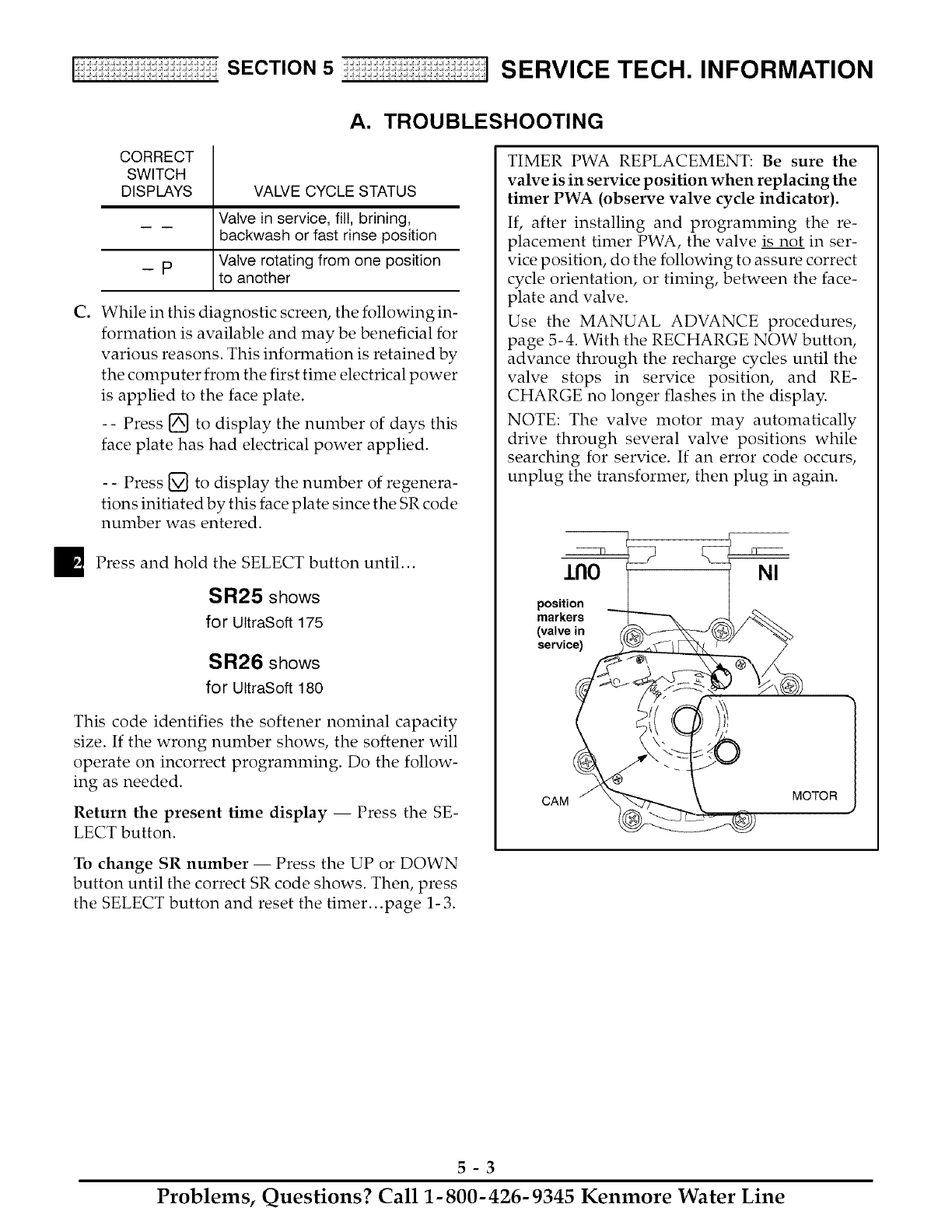
SECTION 5 SERVICE TECH. INFORMATION
A. TROUBLESHOOTING
CORRECT
SWITCH
DISPLAYS
-p
VALVE CYCLE STATUS
Valve in service, fill, brining,
backwash or fast rinse position
Valve rotating from one position
to another
Co
While in this diagnostic screen, the following in-
formation is available and may be beneficial for
various reasons. This information is retained by
the computer from the first time electrical power
is applied to the face plate.
-- Press [] to display the number of days this
face plate has had electrical power applied.
- - Press [] to display the number of regenera-
tions initiated by this face plate since the SR code
number was entered.
I and hold the button until...
Press SELECT
SR25 shows
for UltraSoft 175
SR26 shows
for UltraSoft 180
This code identifies the softener nominal capacity
size. If the wrong number shows, the softener will
operate on incorrect programming. Do the follow-
ing as needed.
Return the present time display -- Press the SE-
LECT button.
TIMER PWA REPLACEMENT: Be sure the
valve is in service position when replacing the
timer PWA (observe valve cycle indicator).
If, after installing and programming the re-
placement timer PWA, the valve is not in ser-
vice position, do the following to assure correct
cycle orientation, or timing, between the face-
plate and valve.
Use the MANUAL ADVANCE procedures,
page 5-4. With the RECHARGE NOW button,
advance through the recharge cycles until the
valve stops in service position, and RE-
CHARGE no longer flashes in the display.
NOTE: The valve motor may automatically
drive through several valve positions while
searching for service. If an error code occurs,
unplug the transformer, then plug in again.
position
markers
(valve in
service)
CAM
To change SR number -- Press the UP or DOWN
button until the correct SR code shows. Then, press
the SELECT button and reset the timer...page 1- 3.
5-3
Problems, Questions? Call 1-800-426-9345 Kenmore Water Line


















