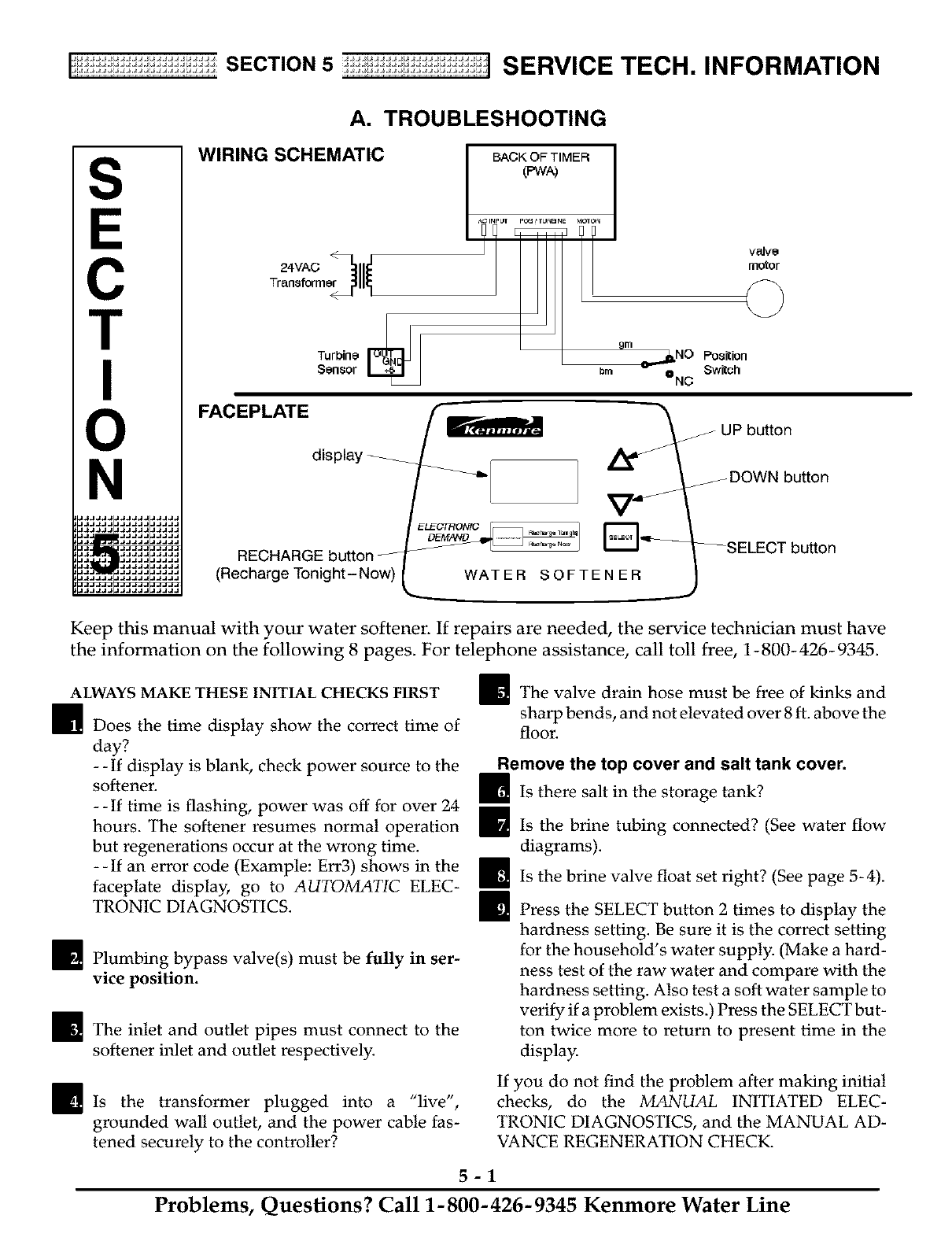
SECTION5 SERVICE TECH. INFORMATION
S
C
N
A. TROUBLESHOOTING
WIRING SCHEMATIC
'i?i
9m
brN
valve
motor
FACEPLATE
display
RECHARGE button
(Recharge Tonight - Now)
UP button
jJ DOWN button
_SELECT button
Keep this manual with your water softener. If repairs are needed, the service technician must have
the information on the following 8 pages. For telephone assistance, call toll free, 1-800-426-9345.
ALWAYS MAKE THESE INITIAL CHECKS FIRST
_Does the time display show the correct time of
day?
- - If display is blank, check power source to the
softener.
- - If time is flashing, power was off for over 24
hours. The softener resumes normal operation
but regenerations occur at the wrong time.
-- If an error code (Example: Err3) shows in the
faceplate display, go to AUTOMATIC ELEC-
TRONIC DIAGNOSTICS.
_lJ Plumbing bypass valve(s) must be fully in ser-
vice position.
_The inlet and outlet pipes must connect to the
softener inlet and outlet respectively.
_Is the transformer plugged into a "live",
grounded wall outlet, and the power cable fas-
tened securely to the controller?
_l_The valve drain hose must be free of kinks and
sharp bends, and not elevated over 8 ft. above the
floor.
Remove the top cover and salt tank cover.
_Is there salt in the storage tank?
_Is the brine tubing connected? (See water flow
diagrams).
_Is the brine valve float set right? (See page 5-4).
_ Press the SELECT button 2 times to display the
hardness setting. Be sure it is the correct setting
for the household's water supply. (Make a hard-
ness test of the raw water and compare with the
hardness setting. Also test a soft water sample to
verify if a problem exists.) Press the SELECT but-
ton twice more to return to present time in the
display.
If you do not find the problem after making initial
checks, do the MANUAL INITIATED ELEC-
TRONIC DIAGNOSTICS, and the MANUAL AD-
VANCE REGENERATION CHECK.
5-1
Problems, Questions? Call 1-800-426-9345 Kenmore Water Line


















