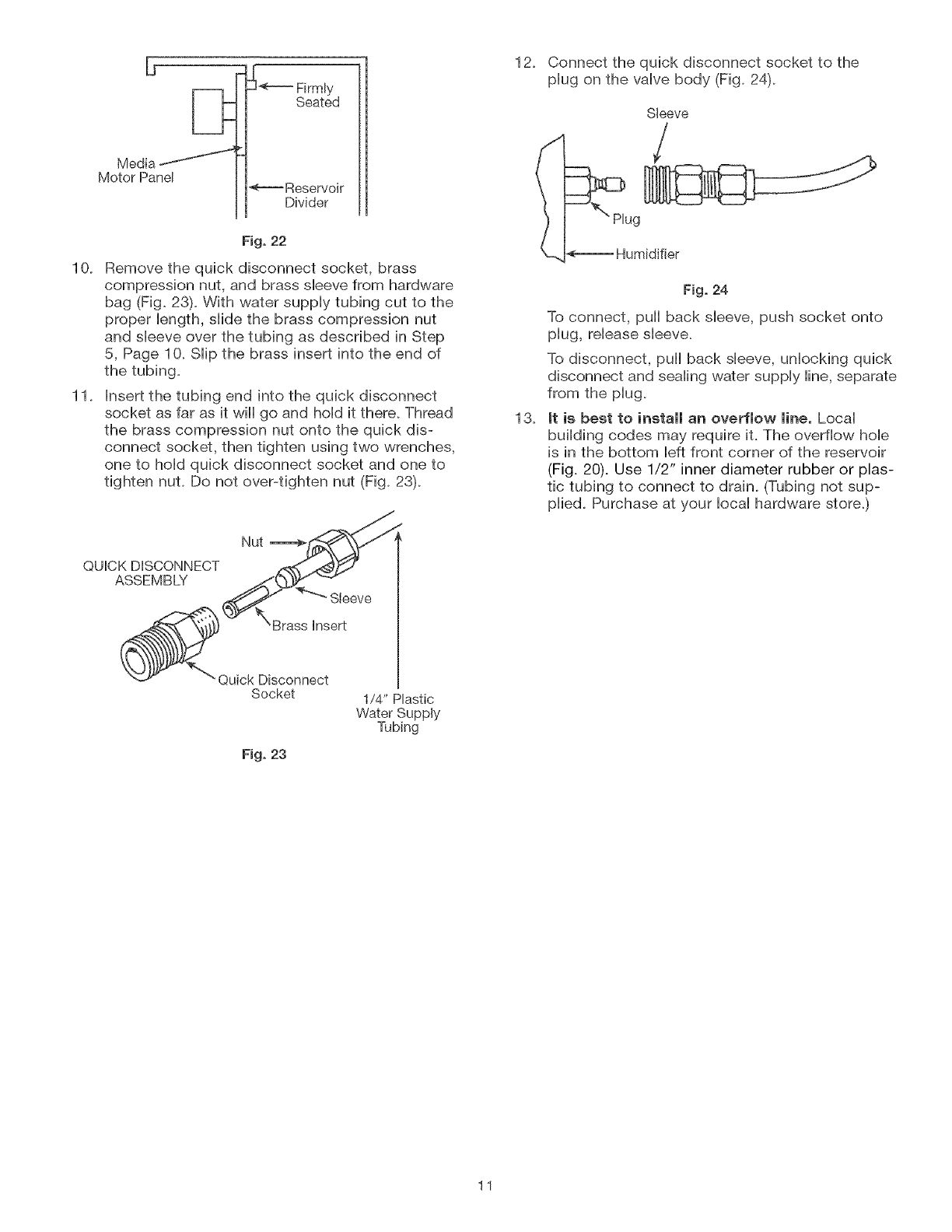
E}
Media
Motor Panel
1_<_ Firmly
Seated
_Reservoir
Divider
10.
11.
Fig, 22
Remove the quick disconnect socket, brass
compression nut, and brass sleeve from hardware
bag (Fig. 23). With water supply tubing cut to the
proper length, slide the brass compression nut
and sleeve over the tubing as described in Step
5, Page 10. Slip the brass insert into the end of
Insert the tubing end into the quick disconnect
socket as far as it will go and hold it there. Thread
the brass compression nut onto the quick dis-
connect socket, then tighten using two wrenches,
one to hold quick disconnect socket and one to
tighten nut. Do not over-tighten nut (Fig. 23).
QUICK DISCONNECT
ASSEMBLY
Nut
Sleeve
insert
12. Connect the quick disconnect socket to the
plug on the valve body (Fig. 24).
Sleeve
/
... _ Humidifier
13.
Fig, 24
To connect, pull back sleeve, push socket onto
plug, release sleeve.
To disconnect, pull back sleeve, unlocking quick
disconnect and sealing water supply line, separate
from the plug.
It is best to install an overflow line. Local
building codes may require it. The overflow hole
is in the bottom left front corner of the reservoir
(Fig. 20). Use 1/2" inner diameter rubber or plas-
tic tubing to connect to drain. (Tubing not sup-
plied. Purchase at your local hardware store.)
"Quick Disconnect
Socket
Fig, 23
1/4" Plastic
Water Supply
Tubing
11


















