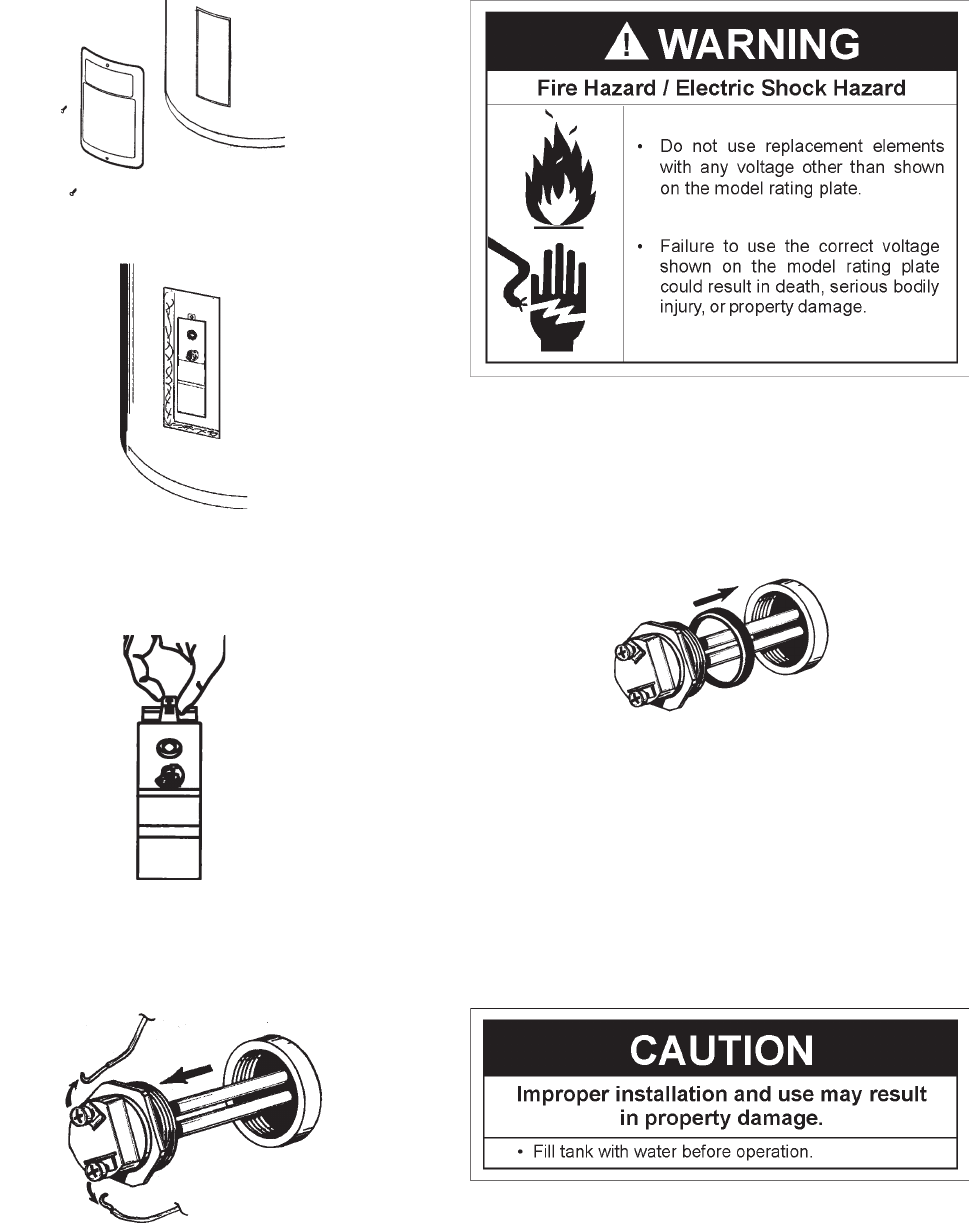
16
FIGURE 19.
5. Remove insulation to expose the terminal cover.
FIGURE 20.
6. Lift out the tab as shown to unclip the terminal cover from the
thermostat. The terminal cover can now be removed from
the thermostat.
FIGURE 21.
7. Disconnect the two wires on the element and unscrew the
old element from the tank.
FIGURE 22.
8. Clean the area around the element opening. Remove any
sediment from or around the element opening, inside the
tank.
9. If you are cleaning the element you have removed, do so by
scraping or soaking in vinegar or a de-liming solution.
Replacement elements must (1) be the same voltage and (2)
no greater wattage than listed on the model rating plate afxed
to the water heater.
10. A new gasket should be used in all cases to prevent a
possible water leak. (See Element Gasket in the “Parts Order
List ” Chart). Place the new element gasket on the thread
side of the cleaned or new element and screw into tank,
securing tightly using an element wrench.
FIGURE 23.
11. Close the water heater drain valve by turning the handle to
the right (clockwise).
12. Open the cold water supply valve to the water heater.
NOTE: The cold water supply valve must be left open when
the water heater is in use.
13. To insure complete lling of the tank, allow air to exit by
opening the nearest hot water faucet. Allow water to run until
a constant ow is obtained. This will let air out of the water
heater and the piping.
Never use this water heater unless it is completely full of water.
To prevent damage to the tank and heating element, the tank
must be lled with water. Water must ow from the hot water
faucet before turning “ON” power.
14. Check element for water leaks. If leakage occurs, tighten
element or repeat steps 2 and 3, remove element and
reposition gasket. Then repeat steps 10 through 14.
15. Reconnect the two wires to the element and then check
to make sure the thermostat remains rmly against the
surface of the tank.


















