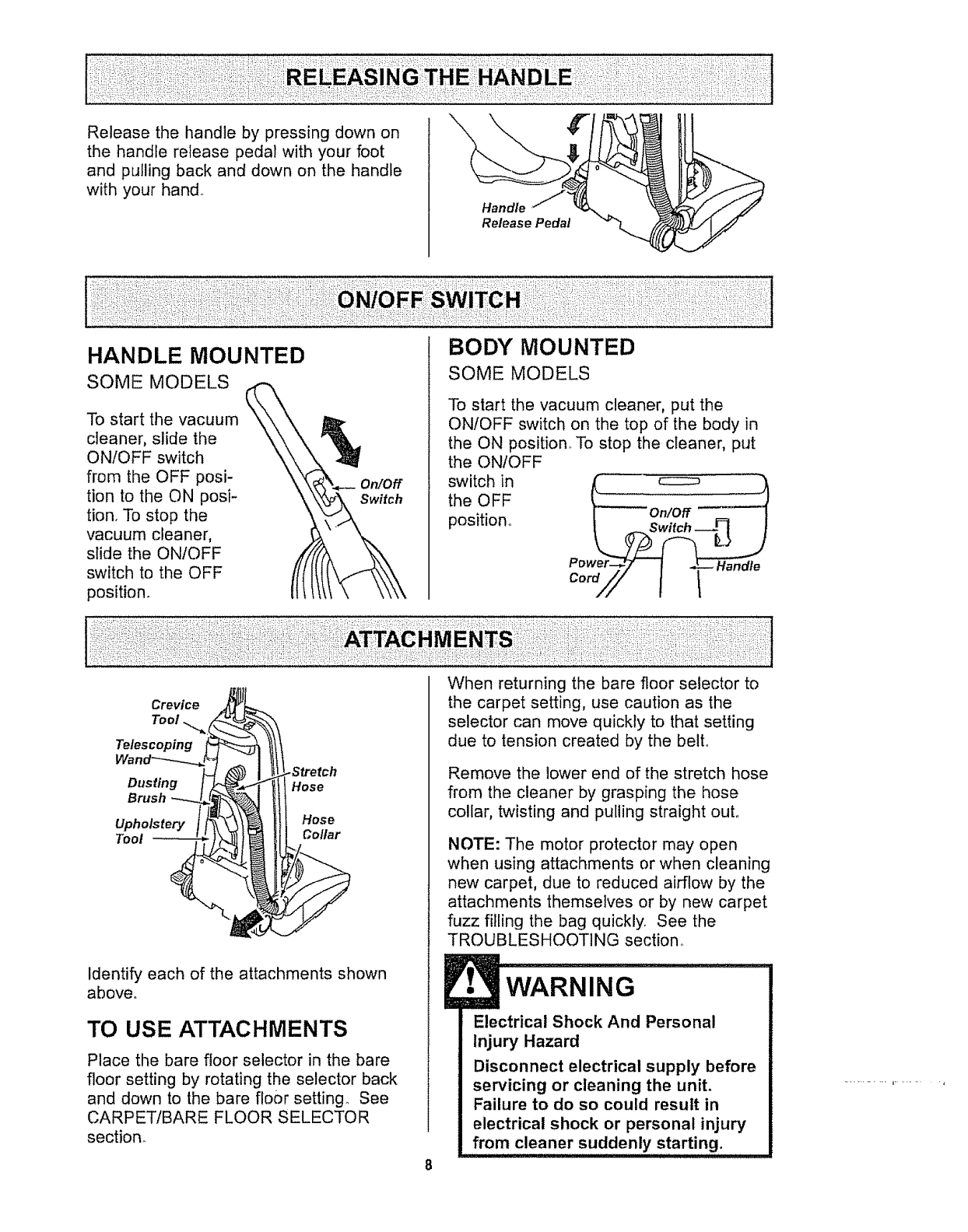
Release the handle by pressing down on
the handle release pedal with your foot
and pulling back and down on the handle
with your hand,,
Handle ,/'
Release Pedal
HANDLE MOUNTED
SOME MODELS
To start the vacuum
cleaner, slide the
ON/OFF switch
from the OFF posi-
tion to the ON posi-
tion. To stop the
vacuum cleaner,
slide the ON/OFF
switch to the OFF
position.
BODY MOUNTED
SOME MODELS
To start the vacuum cleaner, put the
ON/OFF switch on the top of the body in
the ON position. To stop the cleaner, put
the ON/OFF
switch in
the OFF
position°
Crevice
Tool
Telescoping
Dusting
Brush
Upholstery
Tool
.Stretch
Hose
Hose
Collar
identify each of the attachments shown
above°
TO USE ATTACHMENTS
Place the bare floor selector in the bare
floor setting by rotating the selector back
and down to the bare floor setting See
CARPET/BARE FLOOR SELECTOR
section
When returning the bare floor selector to
the carpet setting, use caution as the
selector can move quickly to that setting
due to tension created by the bell
Remove the lower end of the stretch hose
from the cleaner by grasping the hose
collar, twisting and pulling straight out.
NOTE: The motor protector may open
when using attachments or when cleaning
new carpet, due to reduced airflow by the
attachments themselves or by new carpet
fuzz filling the bag quickly. See the
TROUBLESHOOTING section°
Electrical Shock And Personal
Injury Hazard
Disconnect electrical supply before
servicing or cleaning the unit.
Failure to do so could result in
electrical shock or personal injury
from cleaner suddenly starting.


















