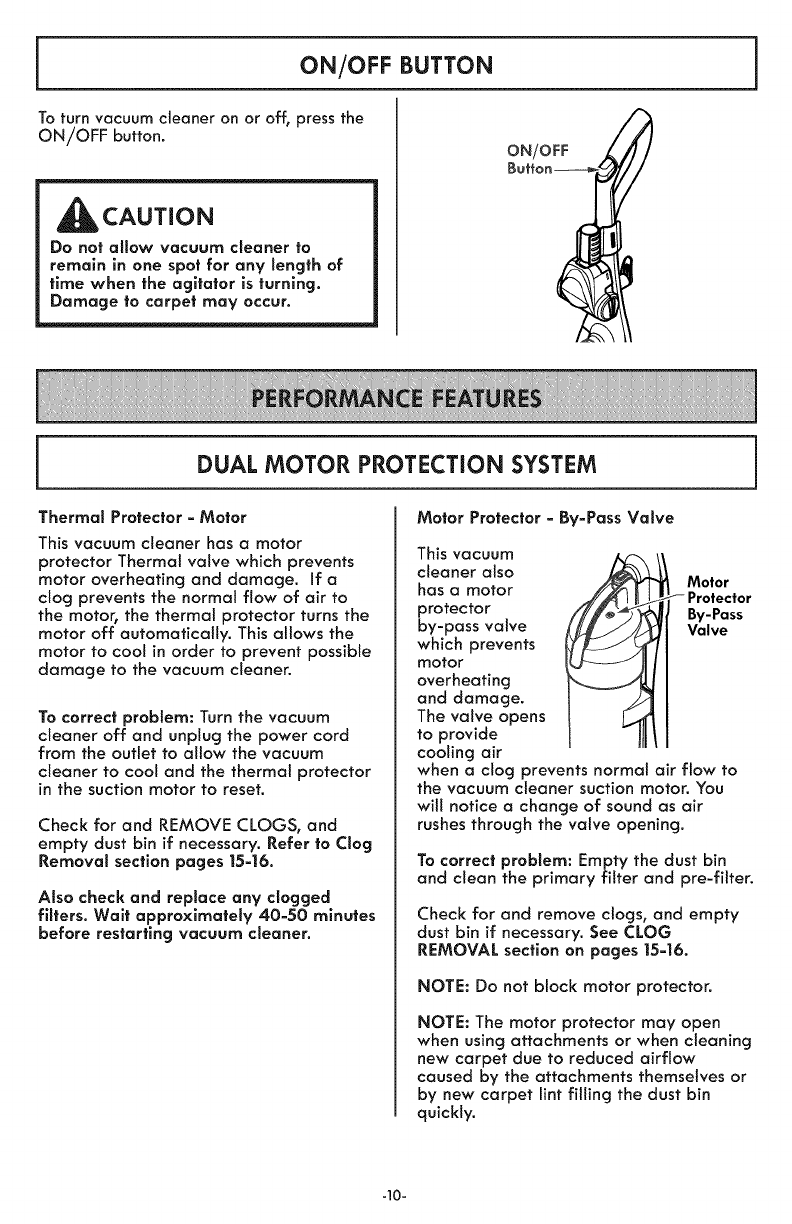
ON/OFF BUTTON
To turn vacuum cleaner on or off, press the
ON//OFF button.
CAUTION
Do not allow vacuum cleaner to
remain in one spot for any length of
time when the agitator is turning.
Damage to carpet may occur.
DUAL MOTOR PROTECTION SYSTEM
Thermal Protector = Motor
This vacuum cleaner has a motor
protector Thermal valve which prevents
motor overheating and damage. If a
clog prevents the normal flow of air to
the motor, the thermal protector turns the
motor off automatically. This allows the
motor to coot in order to prevent possible
damage to the vacuum cleaner.
To correct problem: Turn the vacuum
cleaner off and unplug the power cord
from the outlet to allow the vacuum
cleaner to cool and the thermal protector
in the suction motor to reset.
Check for and REMOVE CLOGS, and
empty dust bin if necessary. Refer to Clog
Removal section pages 15=16.
Also check and replace any clogged
filters. Wait approximately 40=50 mlnutes
before restarting vacuum cleaner.
Motor Protector =By=Pass Valve
This vacuum
cleaner also
has a motor
protector
by-pass valve
which prevents
motor
overheating
and damage.
The valve opens
to provide
cooling air
Motor
Protector
By-Pass
Valve
when a clog prevents normal air flow to
the vacuum cleaner suction motor, You
will notice a change of sound as air
rushes through the valve opening.
To correct problem: Empty the dust bin
and clean the primary filter and pre-filter.
Check for and remove clogs, and empty
dust bin if necessary. See CLOG
REMOVAL section on pages 15=16.
NOTE: Do not block motor protector.
NOTE: The motor protector may open
when using attachments or when cleaning
new carpet due to reduced airflow
caused by the attachments themselves or
by new carpet lint filling the dust bin
quickly.
-10-


















