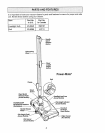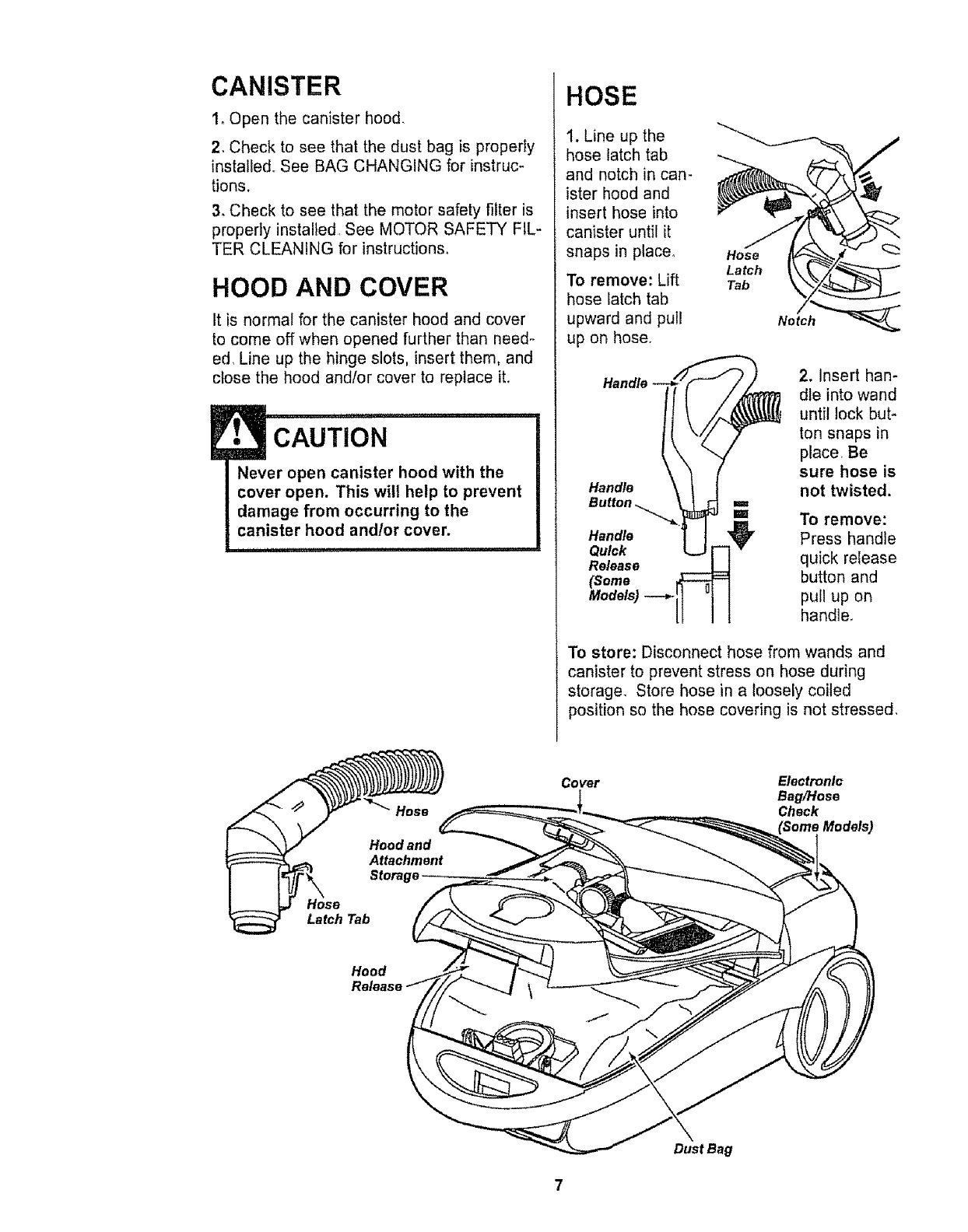
CANISTER
1oOpen the canister hood.
2. Check to see that the dust bag is properly
instalted. See BAG CHANGING for instruc-
tions,
3. Check to see that the motor safety filter is
properly installed See MOTOR SAFETY FIL-
TER CLEANING for instructions.
HOOD AND COVER
It is normal for the canister hood and cover
to come off when opened further than need-
ed, Line up the hinge slots, insert them, and
close the hood and/or cover to replace it.
CAUTION
Never open canister hood with the
cover open. This will help to prevent
damage from occurring to the
canister hood and!or cover.
Storage
HOSE
1. Line up the
hose latch tab
and notch in can-
ister hood and
insert hose into
canister until it
snaps in place_
To remove: Lift
hose latch tab
upward and pull
up on hose.
Hose
Latch
Tab
Notch__
2. Insert han-
dle into wand
until lock but-
ton snaps in
place Be
sure hose is
Handle not twisted.
Button ==
'=' To remove:
Handle _ Press handle
Quick r-] v
Release _ quick release
(Some _ button and
To store: Disconnect hose from wands and
canister to prevent stress on hose during
storage. Store hose in a loosely coiled
position so the hose covering is not stressed.
Hose
Latch Tab
Cover
Electronic
Bag/Hose
Chock
Hood
Release
Dust Bag