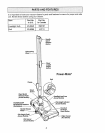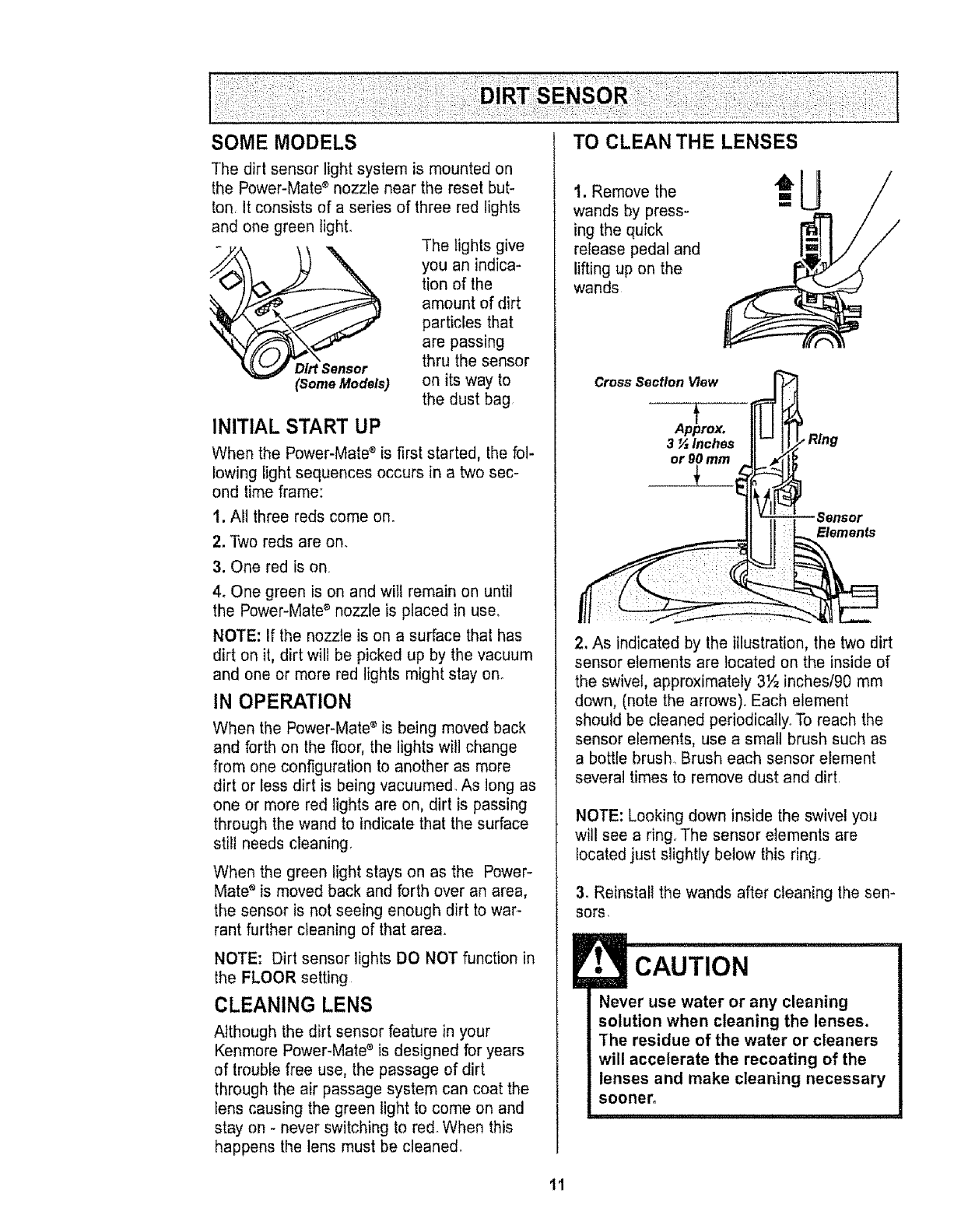
Thedirtsensorlightsystemismountedon
thePower-Mate®nozzleneartheresetbut-
ton,Itconsistsof a seriesof threeredlights
andonegreenlight.
Thelightsgive
youanindica-
tionof the
amountofdirt
particlesthat
arepassing
Dirt Sensor thru the sensor
(Some Models) on its way to
the dust bag
INITIAL START UP
When the Power-Mate _ is first started, the fol-
lowing light sequences occurs in a two sec-
ond time frame:
I. All three reds come on.
2.Two reds are on.
3. One red is on
4. One green is on and will remain on until
the Power-Mate ®nozzle is placed in use.
NOTE: If the nozzle is on a surface that has
dirt on it, dirt wilt be picked up by the vacuum
and one or more red lights might stay on.
IN OPERATION
When the Power-Mate _ is being moved back
and forth on the floor, the lights will change
from one configuration to another as more
dirt or less dirt is being vacuumed+ As long as
one or more red tights are on, dirt is passing
through the wand to indicate that the surface
still needs cleaning
When the green light stays on as the Power-
Mate '_is moved back and forth over an area,
the sensor is not seeing enough dirt to war-
rant further cleaning of that area.
NOTE: Dirt sensor lights DO NOT function in
the FLOOR setting
CLEANING LENS
Although the dirt sensor feature in your
Kenmore Power-Mate ®is designed for years
of trouble free use, the passage of dirt
through the air passage system can coat the
fens causing the green light to come on and
stay on - never switching to red+ When this
happens the lens must be cleaned_
1. Remove the
wands by press-
ing the quick
release pedal and
lifting up on the
wands
Cross Section View
Ap_prox,
3 _ Inches
or gOmm
__L__.
Sensor
Elements
2, As indicated by the illustration, the two dirt
sensor elements are located on the inside of
the swivel, approximately 3½ inches/90 mm
down, (note the arrows). Each element
should be cleaned periodically+ To reach the
sensor elements, use a smalt brush such as
a bottle brush+lBrush each sensor element
several times to remove dust and dirt.
NOTE: Looking down inside the swivel you
will see a ring. The sensor elements are
located just slightly below this ring.
3. Reinstall the wands after cleaning the sen-
sots,
CAUTION
Never use water or any cleaning
solution when cleaning the lenses.
The residue of the water or cleaners
will accelerate the recoating of the
lenses and make cleaning necessary
sooner,
11