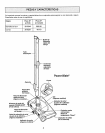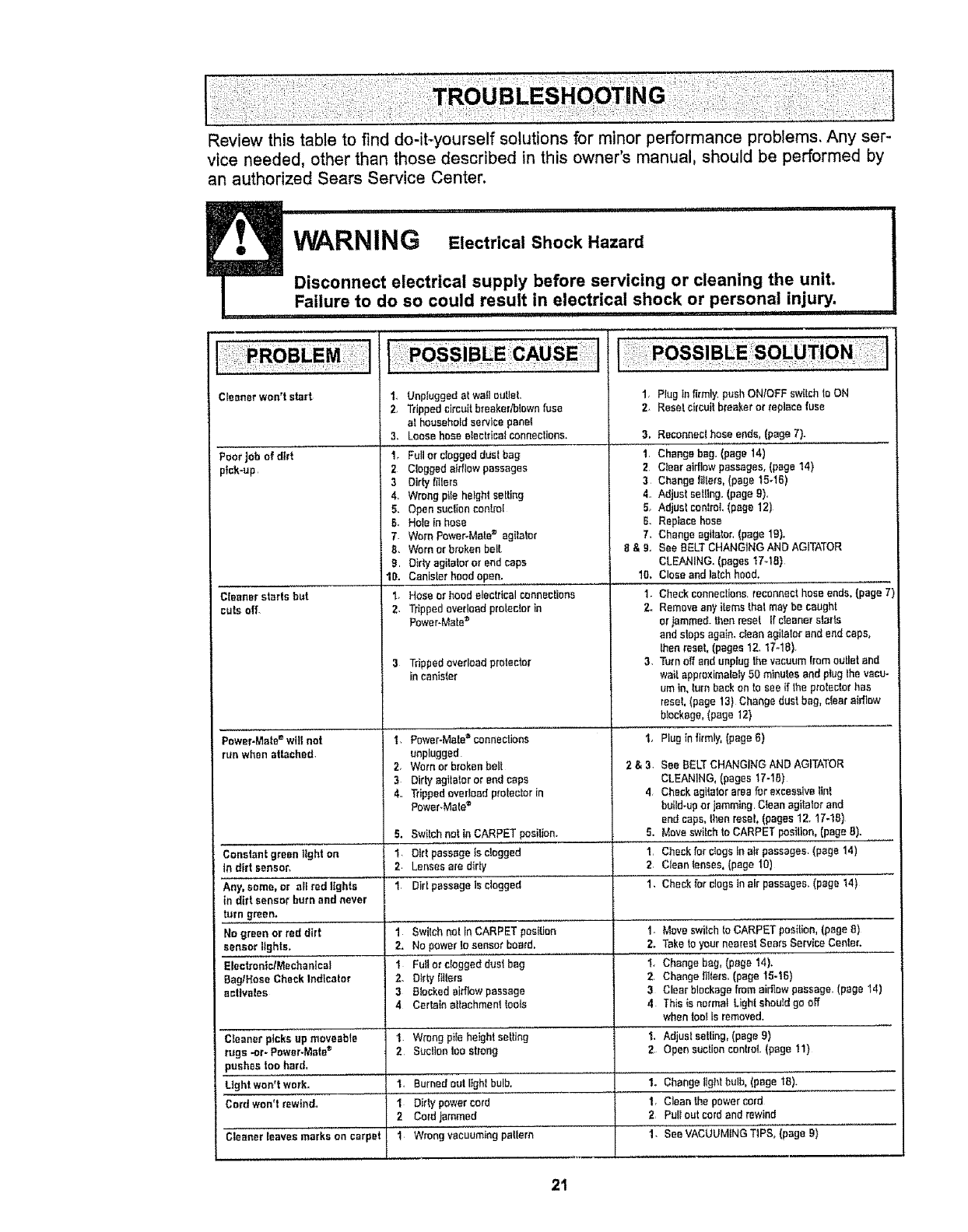
Review this table to find do-it-yourself solutions for minor performance problems. Any ser-
vice needed, other than those described in this owner's manual, should be performed by
an authorized Sears Service Center.
,u......... i iiiii iiiii1,,i iri
WARNING Electrical Shock Hazard
Disconnect electrical supply before servicing or cleaning the unit.
Failure to do so could result in electrical shock or personal injury.
i Ii i,i1,1,,,i i iii ii1,111,111 I!'llllp
Cleanerwon'tstart 1_ Unpluggedat walloutlet. 1, Plugtnfirmly,pushON/OFFsw_lchtoON
2, Trippedcircuitbreaker/blownfuse 2. Resetcircuit breakererreplacefuse
at householdservicepanel
3. Loosehoseelectricalconnections. 3. Reconneclhose ends,(page7).
1, Fullor cloggedduelbag 1, Changebag,(page 14)
Poor Job of dirt
pick-up
Cleanerstarts but
cutsoff.
Power*Mate=wglnot
run whenattached,
Constantgreentight on
in dirt sensor,
Any.some.or all redlights
in dirt sensorburn andnever
turngreen.
Nogreenor red dirt
sensorIlghts.
Electronic/Mechanical
BaglHoseCheckIndicator
eettvelea
Cleaner picks up moveable
rugs .or- Power-Mate _
pushes too hard,
Light won't work,
Cord won't rewind,
Cleanerleavesmarksoncarpet
2 Cloggedairflow passages
3 Dirtytigers
4. Wrongptleheightsetting
5. Opensuctionconh-o[
6_ HoleInhose
7. WornPower*Mate_ agitator
8. Wornor brokenbelt
9 Dirtyagitatoror endcaps
2 Clearairflowpassages,(page14)
3 Changefilters.(page 15-16)
4. Adjust setting,(page9).
5, Adjust conlreL(page12)
6. Repiacehose
7, Changeagitator.(page19),
8 & g. SeeBELTCHANGINGANDAGITATOR
CLEANING,(pagest7-18)
10.
2,
Canislerhoodopen. 10.
Hoseor hoodelectricalconnections 1-
Trippedoverloadpro_ectorin 2_
Power-Mated
3 Trippedoverloadprotector
incanister
I, Power-Mete= conneclione
unplugged
2, Wornorbrokenbail
3 Dirtyegltafer orendcape
4. Trippedoverloadprotectorin
Power.Male=
Closeandlalch hoed.
Checkconnections,reconnecthess ends,(page7)
Removeanyitemsthatmaybe caught
er tammed,thenreset Ifciesnerstarts
endstopsagain,cleanagitatorand endcaps,
Ihenreset.(pages12.17-18),
3. TurnoffandunplugthevacuumtrameuUetand
waitappreximalefy50 minutesandptugthevacu-
umin,turnbackonto seeiftheprotectorhas
reseL(page 13) Changedustbag,clear airflow
blockage,(page 12)
1, Pluginfirmly,(page6)
2&3,
4,
5. Switchnet inCARPETpasiliono 5.
"t Dirt passageIsc!ogged 1
2 Lensesaredirty 2,
1 Dirt passageIsclogged 1,
1 Swilchnot InCARPETposition
2, No powerIosensor board_
1 Ful!or cloggeddust bag
2. D_rtyfilters
3 Blockedairflowpassage
4 Certainattachmenttools
1. Wrong pile height selling !_
2 Suclientee strong 2
1, Burned out I_ghl bulb,
I Dirty power cord
2 Cord jammed
1 Wrong vacuuming pattern
SeeBELTCHANGINGANDAGITATOR
CLEANING,(pages17-18}
Checkagitatorareaforexcessivelint
build-uporjammingCleanagitatm"end
end caps,thenreseL(pages12.17-1B)
MoveswitchteCARPETposition.(page8).
Checkfor clogsInair passages,(page 14)
Cleantenses,(page 10)
Checkfor clogstn airpassages.(paget4)
1- MoveswitchIo CARPETpesilion.(page8)
2. TaketoyourneareslSearsServiceCenter.
1, Changebeg.(page 14).
2, Changefilters,(page 15-16)
3 Clearblockagefromairflowpassage (page 14)
4 Thisis normal Lightshouldgeoff
whentoolisremoved.
Adjustselling,(page9)
OpensuctioneonlreL(page 11)
1. Changelightbulb,(page 18).
1. Cleanthe powercord
2 Pulloutcordandrewind
1. SeeVACUUMINGTIPS, (page9)
21