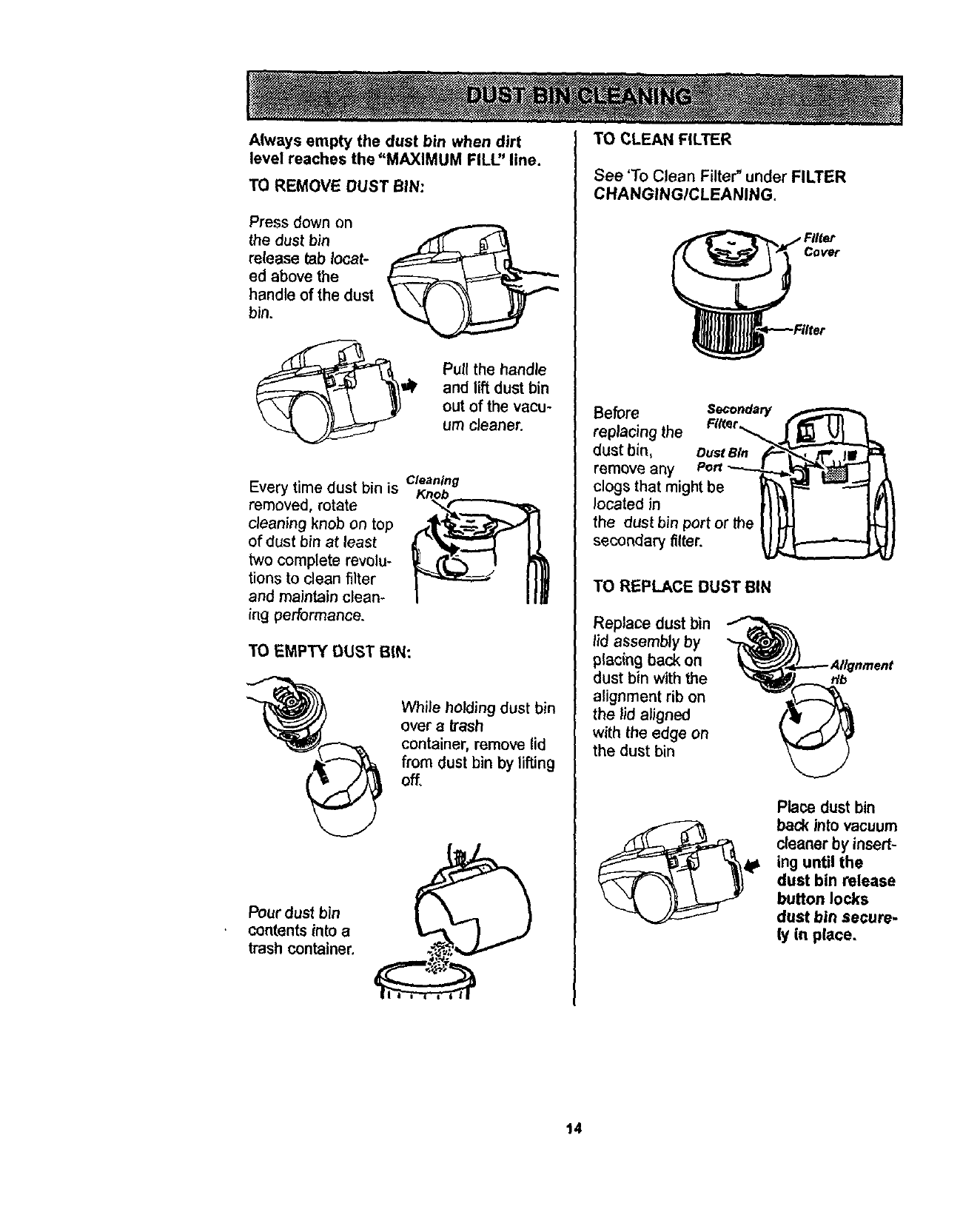
Alwaysemptythe dust bin whendirt
levelreachesthe"MAXIMUM FILU' line.
TO REMOVE DUST BIN:
Press down on
the dust bin
release tab locat-
ed above the
handle of the dust
bin.
Pull the handle
and lift dust bin
out of the vacu-
um cleaner.
Every time dust bin is
removed, rotate
cleaning knob on top
of dust bin at least
two complete revolu-
tions to clean filter
and maintain clean-
_ngperformance.
Cleaning
TO EMPTY DUST BIN:
While holding dust bin
over a trash
container, remove lid
from dust bin by lif'dng
off,
Pourdust bin
contentsinto a
trash container,
TO CLEAN FILTER
See 'To Clean Filter" under FILTER
CHANGINGICLEANING,
Cover
Before Secondary
replacing the FIKer,_
dust bin, oust 81.
remove any
clogs that might be
located in
the dust bin port or the
secondary filter.
TO REPLACE DUST BIN
Replace dust bin
lid assembly by
placing back on
dust bin with the
alignment rib on
the lid aligned
with the edge on
the dust bin
r/b
Place dust bin
back into vacuum
cleaner by insert-
ing until the
dust bin release
button locks
dust bin secure-
(y in place.
14


















