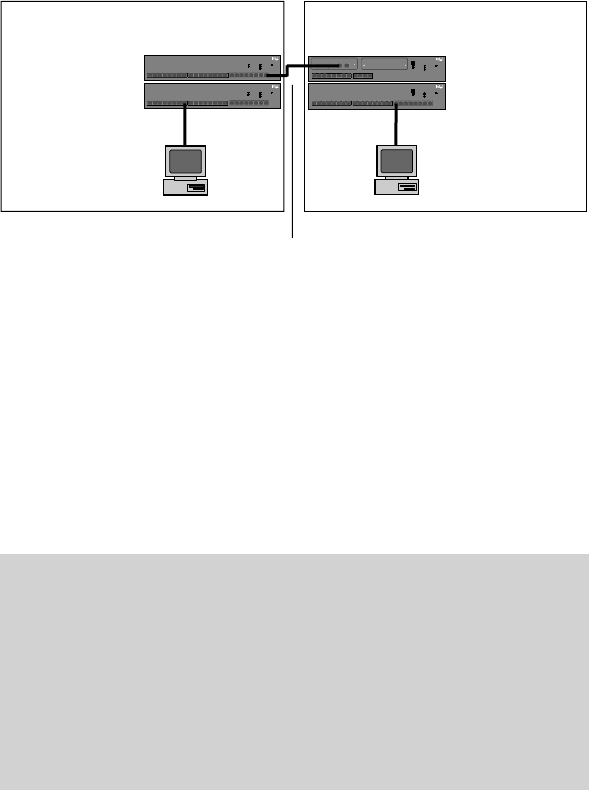
6
Connecting 100 Mbps hubs with TPE
cable
Class I hubs, such as the Intel Express 10/100 Stackable Hub, cannot
be directly connected with TPE cable when running at 100 Mbps.
However, since the Ethernet Module acts as a switched port on a hub,
you can use it to connect to another 100 Mbps hub with TPE cable.
Each hub or hub stack is a separate collision domain.
Because you’re connecting to a hub port, you cannot establish a full-
duplex connection between the hubs.
You don’t need to configure the speed or duplex mode of the Ethernet
Module. Auto-negotiation will work for both settings.
NOTE
Using an Ethernet Module is
the only way you can connect
Express 10/100 Stackable
Hubs to each other with TPE
cable while operating at 100
Mbps.
Notes on connecting hubs running at 100 Mbps
1 Use only Intel Cascade Cable (product code EE110CC) to stack
hubs.
2 Never connect hubs operating at 100 Mbps with TPE cable unless
you use an Ethernet Module.
3 No configuration of the speed or duplex mode is needed.
4 Do not change the duplex mode to full-duplex.
Express 10/100
Stackable Hubs
Category 5 TPE (100 meters max.)
123
4
Change hub speed
10BASE-T
100BASE-TX
Power
Intel Express
10/100 Stackable Hub
Collision
Managed
Status
8
7
6
5
91011
12
Green (left)
Link = solid
Activity = blink
Amber (right)
Wrong speed = blink
Disabled = solid
123
4
Change hub speed
10
BASE-T
100
BASE-TX
Power
Intel Express
10/100 Stackable Hub
Collision
Managed
Status
8
7
6
5
91011
12
16
15
14
13
17 18 19 24 23
22
21
20
Green (left)
Link = solid
Activity = blink
Amber (right)
Wrong speed = blink
Disabled = solid
123
4
Change hub speed
10
BASE-T
100
BASE-TX
Power
Intel Express
10/100 Stackable Hub
Collision
Managed
Status
8
7
6
5
91011
12
16
15
14
13
17 18 19 24 23
22
21
20
Green (left)
Link = solid
Activity = blink
Amber (right)
Wrong speed = blink
Disabled = solid
Auto-negotiate
100 Mbps
10 Mbps
Auto-negotiate
Full-duplex
Half-duplex
Ethernet Module
Express 10/100
Stackable Hubs
123
4
Change hub speed
10
BASE-T
100
BASE-TX
Power
Intel Express
10/100 Stackable Hub
Collision
Managed
Status
8
7
6
5
91011
12
16
15
14
13
17 18 19 24 23
22
21
20
Green (left)
Link = solid
Activity = blink
Amber (right)
Wrong speed = blink
Disabled = solid
Collision domain 1
Collision domain 2
Use Intel Cascade
Cable to stack hubs.
Use Intel Cascade
Cable to stack hubs.


















