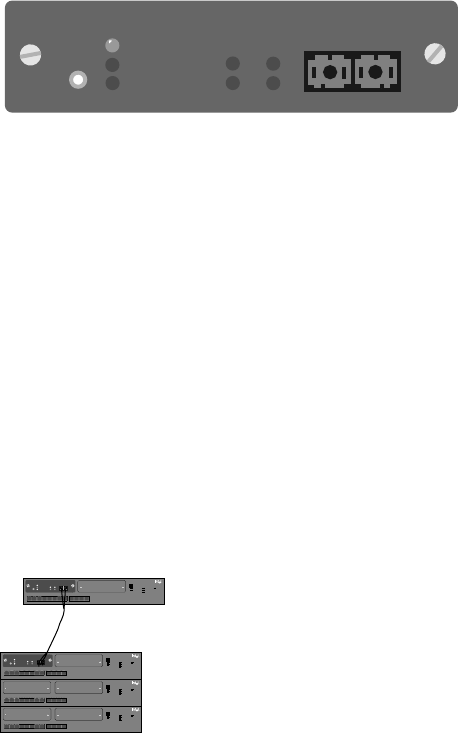
12
NOTE
At half-duplex, you can con-
nect hubs up to 160 meters
apart.
At full-duplex, you can con-
nect hubs up to 2 km apart.
Fiber Module
The Fiber Module acts as a switched port plugged into an Express
10/100 Stackable Hub. The Fiber Module
• connects an Express 10/100 Stackable Hub running at 100 Mbps to
another hub or other device beyond the 100 meter limitation (up to
160 meters at half-duplex or 2 km at full-duplex).
• allows an Express 10/100 Stackable Hub to be connected at full-
duplex to another device, such as another hub with a Fiber Module
installed or a switch.
Connecting hubs beyond 100 meters
The only way you can connect Express 10/100 Stackable hubs beyond
the 100 meter limit is with fiber optic cable and a Fiber Module
plugged into each of the hubs. You can plug the module into a hub
running at 10 Mbps or 100 Mbps. However, the fiber optic connection
will always be at 100 Mbps.
123
4
Change hub speed
10BASE-T
100BASE-TX
Power
Intel Express
10/100 Stackable Hub
Collision
Managed
Status
8
7
6
5
91011
12
Green (left)
Link = solid
Activity = blink
Amber (right)
Wrong speed = blink
Disabled = solid
123
4
Change hub speed
10BASE-T
100BASE-TX
Power
Intel Express
10/100 Stackable Hub
Collision
Managed
Status
8
7
6
5
91011
12
Green (left)
Link = solid
Activity = blink
Amber (right)
Wrong speed = blink
Disabled = solid
123
4
Change hub speed
10BASE-T
100BASE-TX
Power
Intel Express
10/100 Stackable Hub
Collision
Managed
Status
8
7
6
5
91011
12
Green (left)
Link = solid
Activity = blink
Amber (right)
Wrong speed = blink
Disabled = solid
123
4
Change hub speed
10BASE-T
100BASE-TX
Power
Intel Express
10/100 Stackable Hub
Collision
Managed
Status
8
7
6
5
91011
12
Green (left)
Link = solid
Activity = blink
Amber (right)
Wrong speed = blink
Disabled = solid
Fiber Module
Auto-negotiate
Full-duplex
Half-duplex
Change
duplex
Xmt Link
Rcv Coll
TX RX
Fiber Module
Auto-negotiate
Full-duplex
Half-duplex
Change
duplex
Xmt Link
Rcv Coll
TX RX
Use 62.5/125-micron multimode fiber optic cable with an SC-type
connector.
You don’t need to configure
the duplex mode if you con-
nect two Fiber Modules.
Both will auto-negotiate to
full-duplex mode.
Fiber Module
Auto-negotiate
Full-duplex
Half-duplex
Change
duplex
Xmt Link
Rcv Coll
TX RX


















