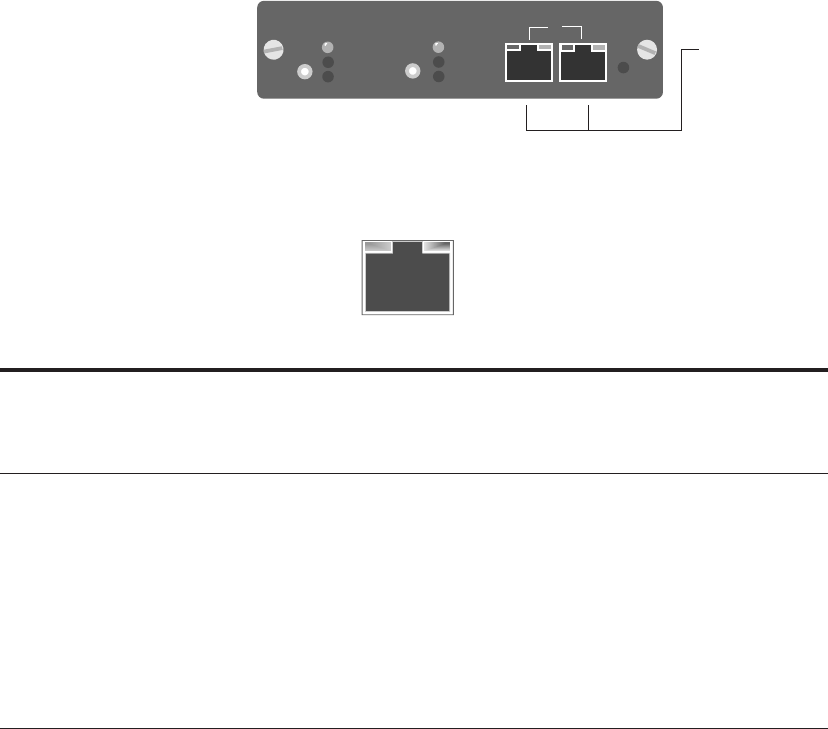
9
Understanding Ethernet Module LEDs
The LEDs on the Ethernet Module provide information about the
module’s configuration and status.
Port LEDs
The LEDs above a port on the Ethernet Module provide information
about the port’s configuration and status.
Green LED
(left side)
Amber LED
(right side)
LED Status Meaning
Green Solid Port has a link.
Blinking Receive or transmit activity detected on port.
Off No link detected.
Amber Steady blink and Ethernet Module speed and device speed don’t
green LED on solid match. This occurs only if the speed of the Ethernet
Module has been forced to either 10 Mbps or
100 Mbps and the device on the other end doesn’t
match.
Blinking and The module has auto-partitioned the port due to a
green LED off temporary error condition on the network. Make
sure the duplex setting on the module matches the
attached device.
Off Normal. No link detected if green LED is unlit.
The LEDs on both
ports light when a
cable is attached
to either port.
Ethernet Module
Change
duplex
Auto-negotiate
100 Mbps
10 Mbps
Change
speed
Auto-negotiate
Full-duplex
Half-duplex
Coll
MDI
MDI-X
or


















