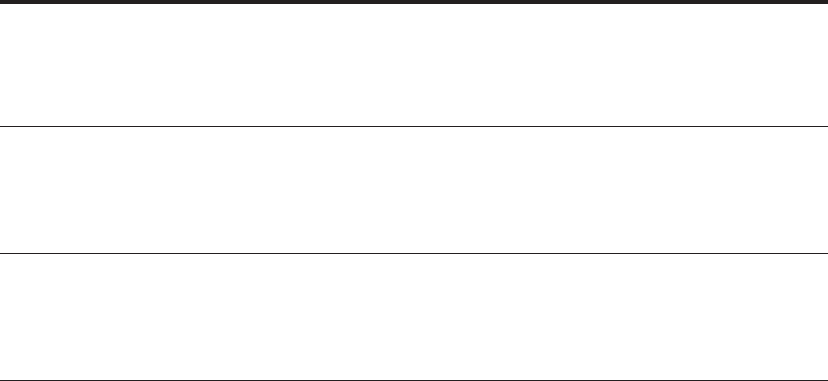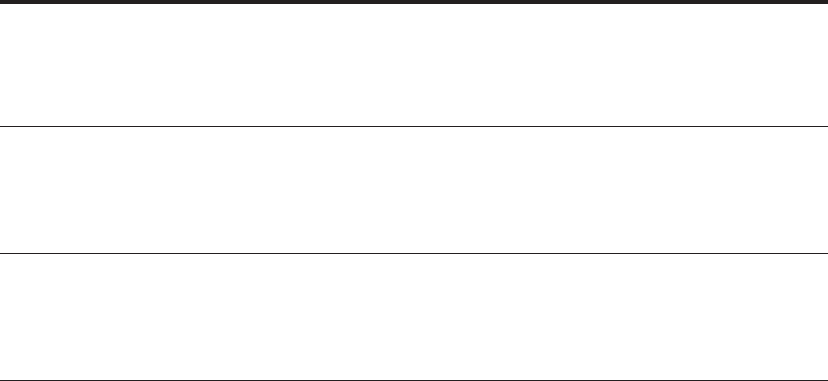
11
Change speed button and LEDs
You can determine the speed of the connection between the Ethernet
Module and device from the speed LEDs. Use the Change speed button
to cycle among speed settings.
Attach any Express 10/100 Stackable Hub to the Ethernet Module and
the module will automatically negotiate the correct speed. The default
speed setting is auto-negotiate.
LED Status Meaning
Auto-negotiate Solid Module is set to auto-negotiate the speed.
Blinking Module is being forced to cycle among auto-negotiate,
10 Mbps, and 100 Mbps.
Off Speed has been forced to 100 Mbps or 10 Mbps.
100 Mbps Solid Module is running at 100 Mbps.
Blinking Module is being forced to cycle among auto-negotiate,
100 Mbps, and 10 Mbps.
Off Module is not running at 100 Mbps.
10 Mbps Solid Module is running at 10 Mbps.
Blinking Module is being forced to cycle among auto-negotiate,
100 Mbps, and 10 Mbps.
Off Module is not running at 10 Mbps.
To change the speed
This example forces the speed to 100 Mbps:
1 Long press the Change speed button. The Auto-negotiate LED
blinks.
2 Short press the Change speed button. The 100 Mbps LED blinks.
3 Long press the Change speed button. The 100 Mbps LED stays on
solid.
Coll (collision) LED
The Coll (collision) LED blinks amber when collisions are detected
and is unlit when no collisions are occurring.
NOTE
A long press is held for 2
seconds or more.
A short press is held for less
than 2 seconds.
NOTE
See the 10BASE-T and
100BASE-TX LEDs on the hub
to determine the hub speed.