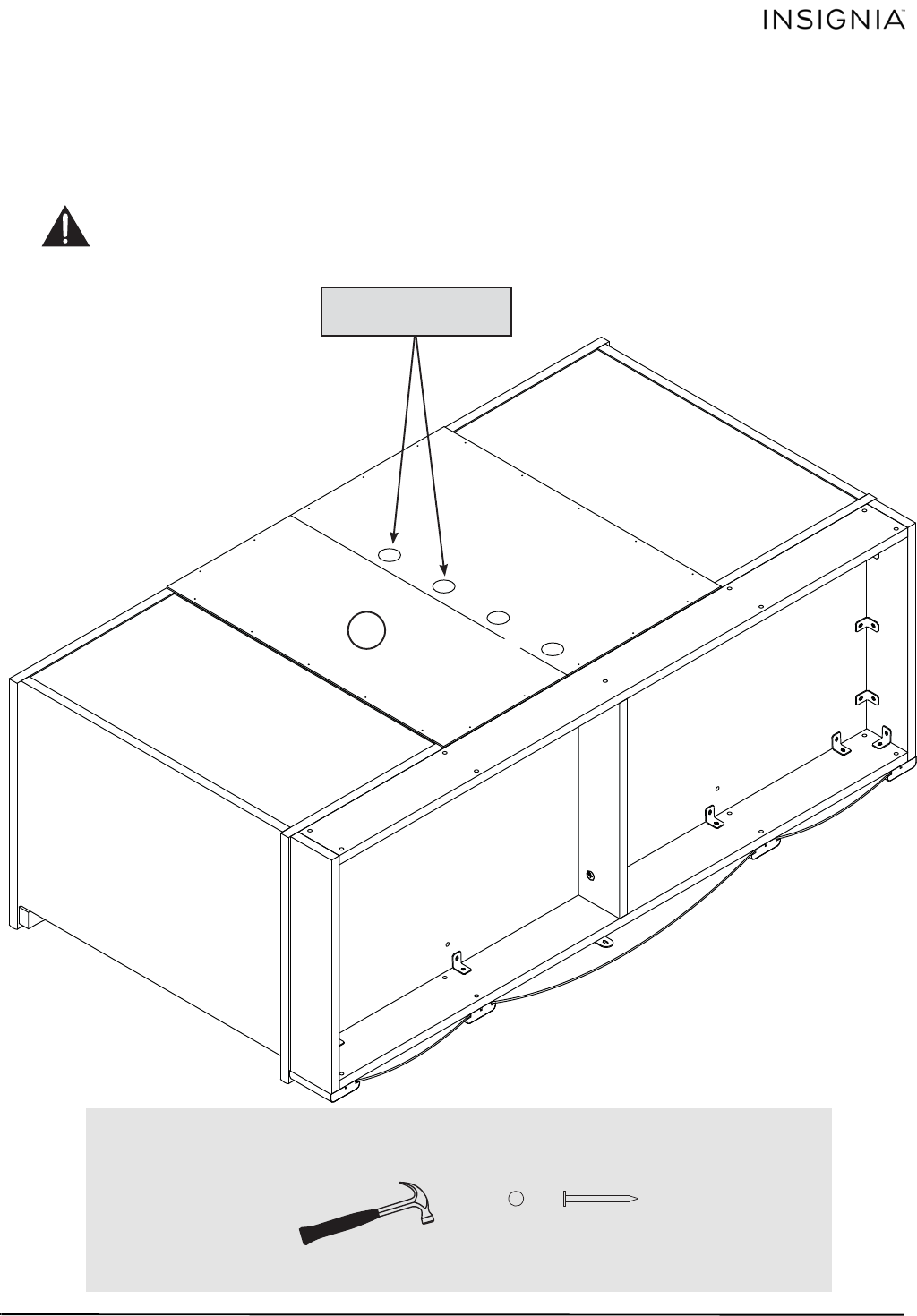
15
ESPRESSO FINISH CLOSED CABINET TV STAND
www.insigniaproducts.com
Step 11
:
Attaching the back
1 Carefully turn over your TV stand onto its front edges. Unfold the back (G) and lay it over the unit.
2 Make sure the back is centered along all four edges. Push on opposite corners, if required, to make it square.
3 Fasten the back (G) to the unit with nails (KK).
Note: Perforations have been provided for access through the back. Carefully cut out the holes, as needed.
CAUTION: Do not stand the unit upright without the back fastened. The unit may collapse.
G
The perforations should
be positioned here
U
n
f
i
n
i
s
h
e
d
s
u
r
f
a
c
e
You’ll need:
Hammer
KK (20)
NS-WD1450_NS-WD1450-C_14-0647_MAN_V3_ENG.fm Page 15 Tuesday, June 24, 2014 12:19 PM


















