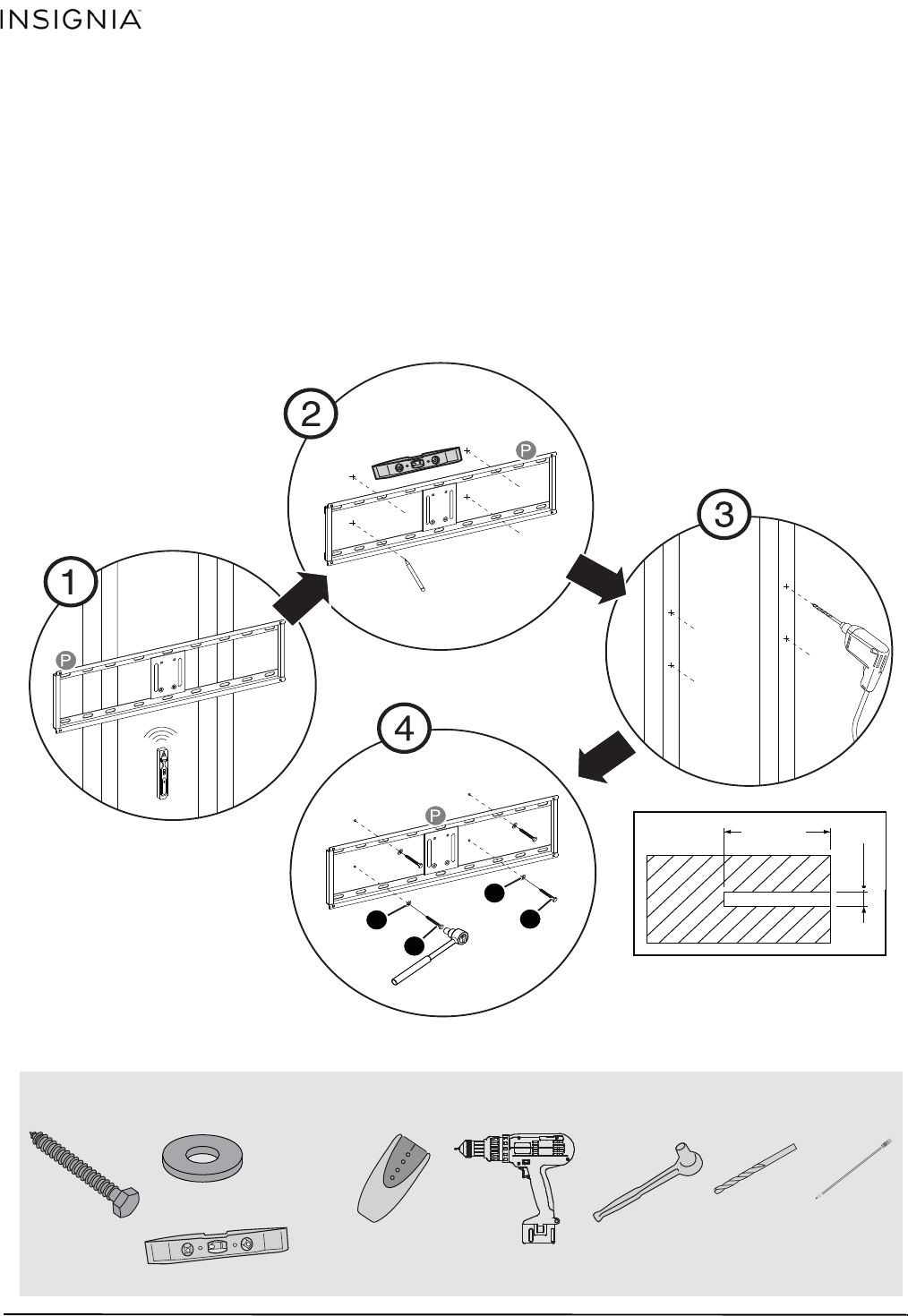
18
3-in-1 TV STAND
www.insigniaproducts.com
Step 4
: Option 1 - Mount the frame to a stud wall
NOTE: See Step 4: Option 2 for instructions on mounting the frame to a concrete wall.
1 Use a stud sensor to locate two adjacent wall studs, then position the mounting frame (P) exactly between the
two studs.
2 Use a level to make sure that the mounting frame is level, then mark the four mounting holes. Remove the
mounting frame.
3 Drill four 3/16" (4.76 mm) holes 2.5" (64 mm) deep.
4 Align the mounting frame (P) with the pilot holes, then secure it to the wall with four lag bolts (AA) and four
washers (BB).
CAUTION: Make sure that the lag bolts are tight and secure, but do not overtighten them.
BB
BB
AA
AA
2.50”
(64 mm)
0.19”
(4.76 mm)
You’ll need:
AA (4)
BB (4)
Level
Edge-to-edge
stud finder
Pencil
3/16” drill bit
Drill
1/2” Socket wrench
NS-3IN1MT50C-NS-3IN1MT50C-C_14-0478_MAN_V2_ENG.fm Page 18 Wednesday, May 7, 2014 1:33 PM


















