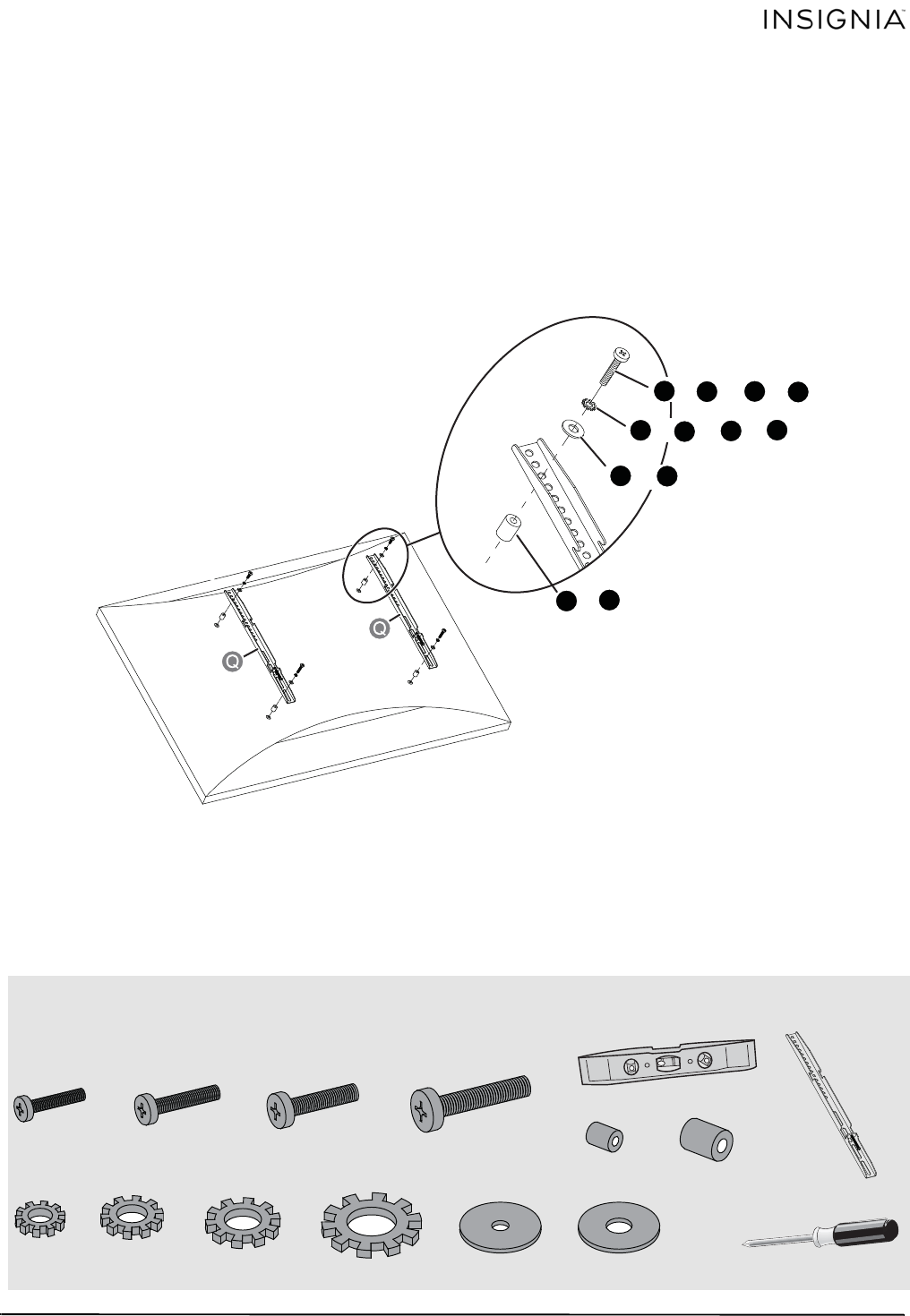
17
3-in-1 TV STAND
www.insigniaproducts.com
Step 3
: Option 2 - Mounting bracket instructions for a TV with an irregularly shaped or
obstructed back
1 Align the TV brackets (Q) with the mounting screw holes on the back of the TV. Make sure the hooks face the
bottom of the TV. Make sure that the brackets are level.
2 Place spacers (UU or VV) behind the TV brackets and flat washers (WW or XX) and lock washers (QQ, RR, SS, or
TT) over the holes in the TV brackets (Q), then insert the bolt (II, KK, MM, or PP) through the washers.
3 Tighten the screws until they are snug against the TV bracket. Do not over tighten.
WW
QQ
VV
KK
TT
PP
MM
UU
II
SS
RR
XX
or
or
oror
or
or
or
or
You’ll need:
II (4)
or
or
or
Bolts & Washers
KK (4)
MM (4)
PP (4)
QQ (4)
RR (4)
SS (4)
TT (4)
or
or
or
WW (4)
XX (4)
or
Phillips screwdriver
Level
Q TV brackets (2)
UU (4)
VV (4)
NS-3IN1MT50C-NS-3IN1MT50C-C_14-0478_MAN_V2_ENG.fm Page 17 Wednesday, May 7, 2014 1:33 PM


















