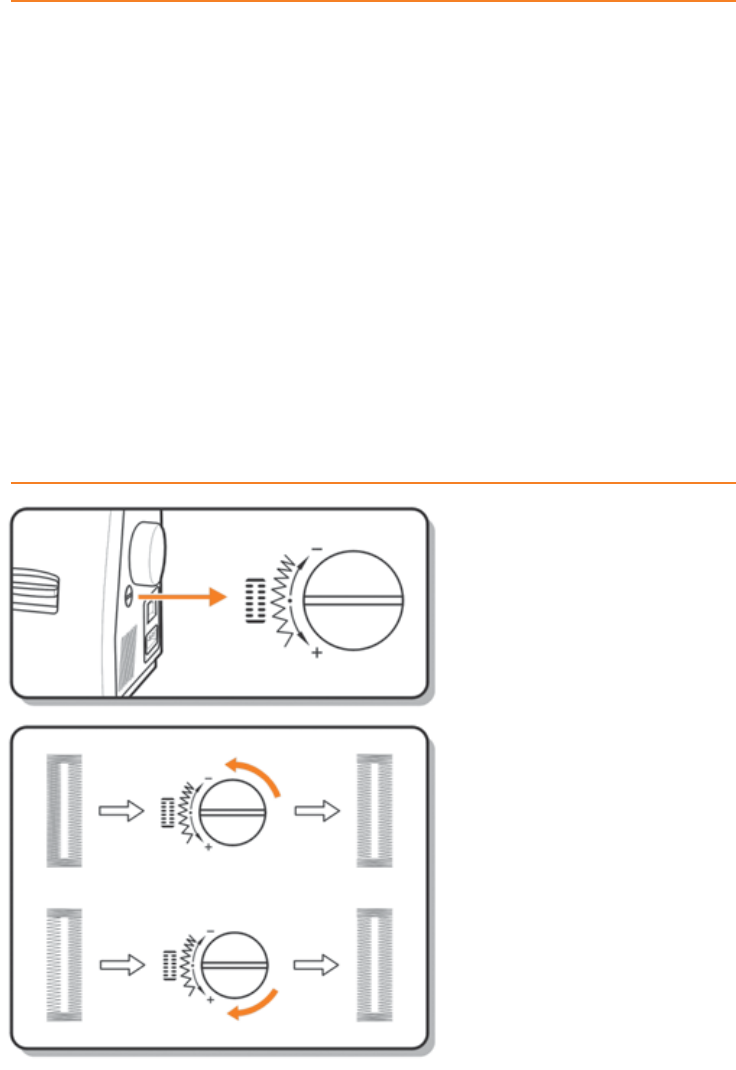
27
LEFT AND RIGHT SIDE BALANCE FOR BUTTONHOLE
Stitch density on right and left
sides of buttonhole can be
adjusted with the buttonhole
balance control dial near the
handwheel.
This dial should usually be in a
neutral position (between + and -).
If the stitches on the left side of the
buttonhole are too close together,
turn the dial to the left (+). Turning
dial to the left makes zigzag
stitches in the left column further
apart.
If the stitches on the left side of the
buttonhole are too open, turn the
dial to the right (-). Turning dial to
the right brings the zigzag stitches
on the left side closer together
(more dense).
The stitch on the right side of the
buttonhole is set using the stitch
length dial.
2. Hook the heavy thread onto the back of the buttonhole foot, then bring the two heavy
thread ends to the front of the foot, insert them into the grooves and temporarily tie
them there.
3. Lower the presser foot and start sewing.
* Set the stitch width to match the diameter of the gimp thread.
4. Once sewing is completed, gently pull the heavy thread to remove any slack, then trim
off the excess.


















