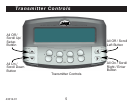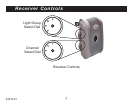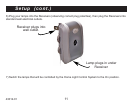43012-01
9
Setup (cont.)
3) On each Receiver rotate the Channel Select Dial to the channel to which you set the Transmitter
Channel Select Switch.
Channel Select Dial
(shown with channel
3 selected)
4) The Hunter Home Light Control System divides the rooms and areas of your home into four Light
Groups labeled A, B, C, and D on the Transmitter keyboard. Assign your rooms and areas to Light
Groups, and make a note of the assignments. We suggest that the entry area of your home be as-
signed to Light Group A. This is because the Keychain Remote for your Hunter Light Control System
operates only Light Group A, and you will want to be able to turn on your entry lighting before you
enter. A sample Light Group assignment scheme might be:
Light Group A - Entry Area
Light Group B - Living Area
Light Group C - Dining Area
Light Group D - Master Bedroom