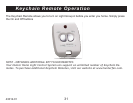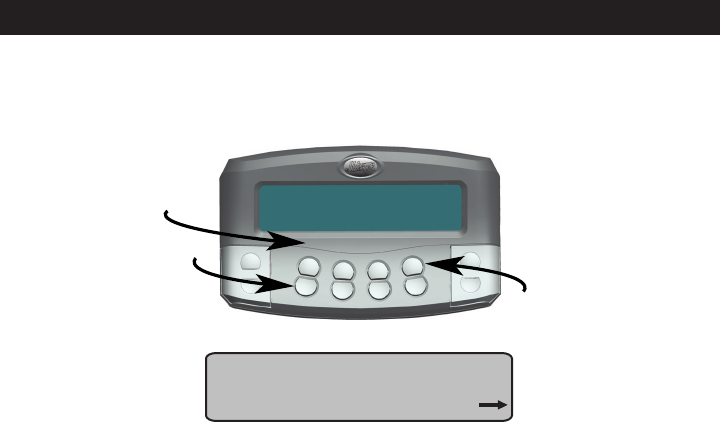
43012-01
27
Vacation Program (cont.)
NOTE - SMART DETERRENCE MODE LIGHT GROUPS
You must select at least two Light Groups in the Smart Deterrence Mode.
2) To include a Light Group in Smart Deterrence press that Light Group’s On button. That Light
Group will appear on the screen.
SELECT GROUPS FOR
SETUP: A B C D
ENTER
To remove a Light Group from Smart Deterrence press that Light Group’s Off button. That Light Group
will disappear from the screen.
A D
B
C
OFF
ON
On Buttons
Off Buttons
Light Groups