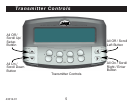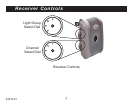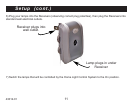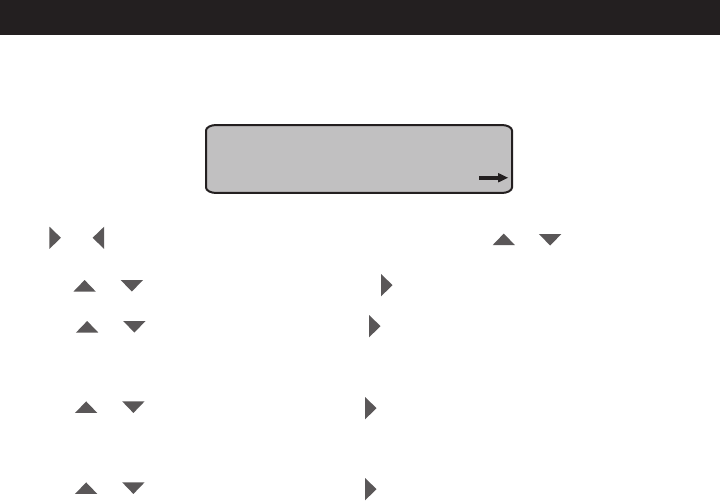
43012-01
13
JAN 01 2007 12:00A
MONDAY
ENTER
After approximately ve seconds the screen will show the mode on which the Program Select Switch
is set.
If you decide to proceed with Setup, then the Calendar / Clock screen will appear:
Setup (cont.)
13) Press or to nd the current month. Press to set the month.
14) Press or to nd the current date. Press to set the date.
NOTE - BUTTON OPERATION
Press or to select the Calendar and Clock positions; press or to change settings.
To fast scroll, press and hold the buttons; for slow scroll, press the buttons repeatedly.
15) Press or to nd the current year. Press to set the year.
NOTE - WEEK DAY SETTING
The correct week day will automatically update while entering the year, month, or day.
NOTE - AM / PM SETTING
To set AM or PM, scroll through the hours until the correct setting appears.
16) Press or to nd the current hour. Press to set the hour.