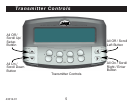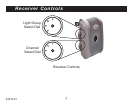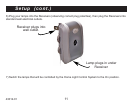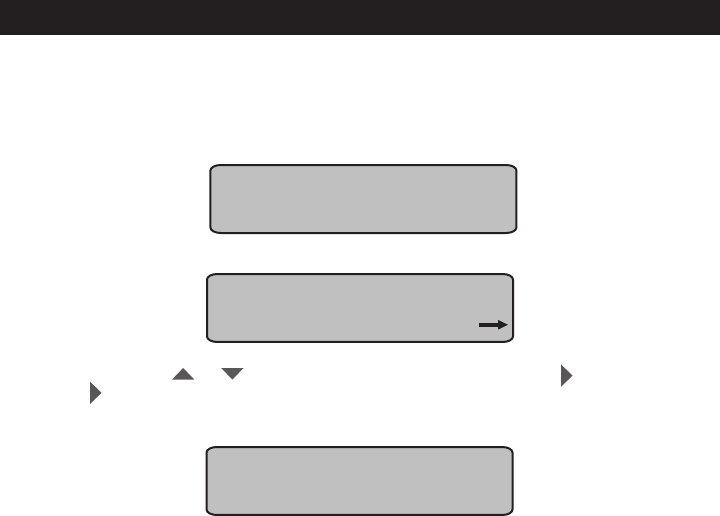
12
43012-01
11) Press any key. The Setup screen will appear:
Setup (cont.)
WELCOME
PRESS ANY KEY TO BEGIN
SETUP
SETUP
DATE / TIME
ENTER
10) The Welcome screen will appear:
8) Install two fresh AA batteries into the Battery Compartment. Ensure the battery polarities are
correctly oriented.
9) Reinstall the Battery Cover.
12) To exit Setup press or so the Setup screen shows Exit, then press . To proceed with
Setup press .
SETUP COMPLETE
If you decide to exit the Setup, then the Setup Complete screen will appear: