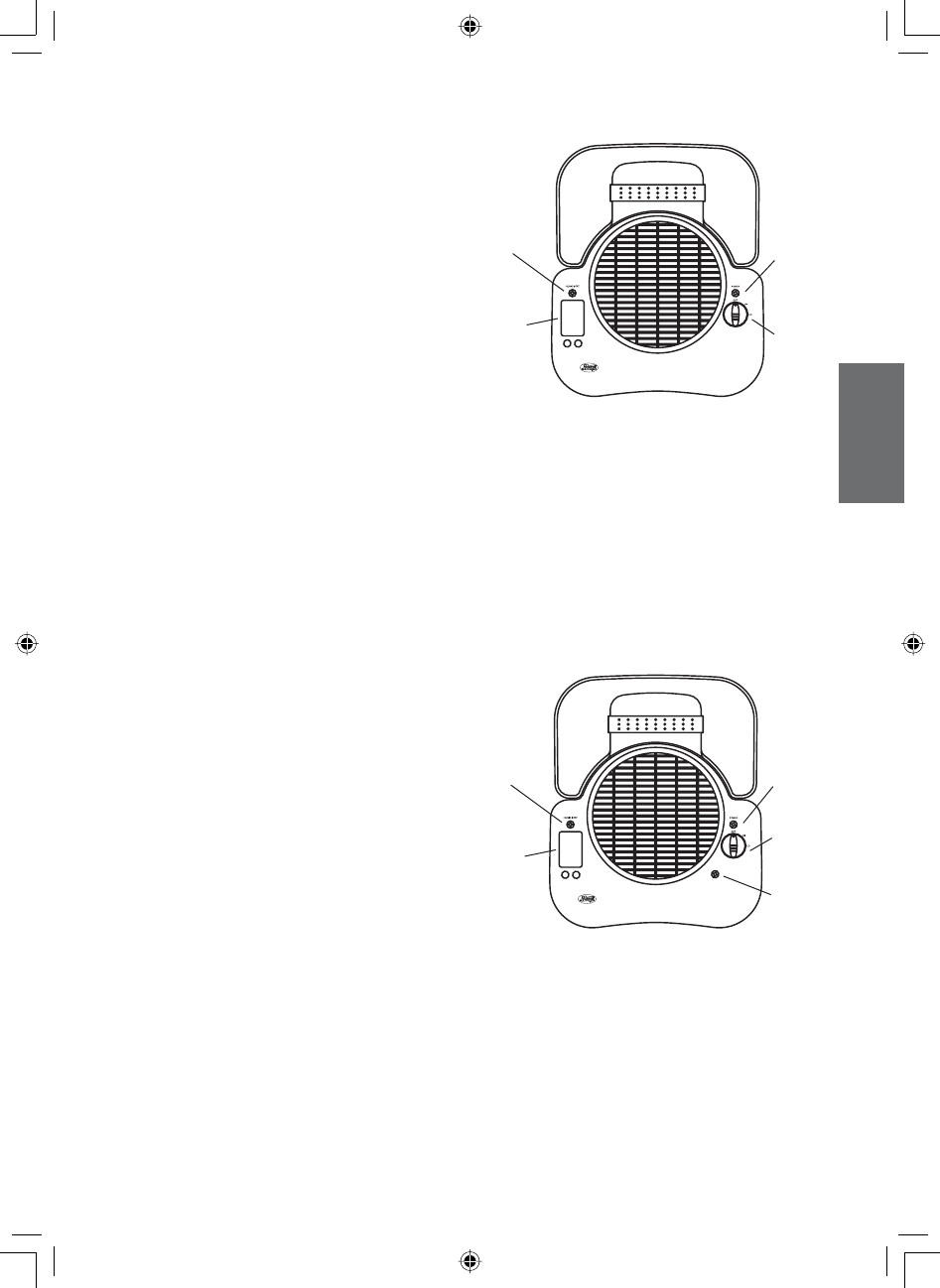
41713-01 07/19/2004 5 ©2004 HUNTER FAN CO.
ENGLISH
For Models 34355 & 34356
Power/Speed Control: Turns the humidifi er
‘ON’ and ‘OFF’. The power should always be
off before unplugging the humidifi er, moving
the humidifi er, or refi lling the water tank.
Refi ll Light: The red light will be illuminated
to signal you that the humidifi er has automati-
cally turned off and the water tank needs to
be refi lled.
Humidistat Display and Controls: Enables
you to set desired maximum humidity level.
Once this level is exceeded, the unit will shut
off until the humidity level drops.
NOTE: The humidifi er may not be running
because the humidistat setting may need to
be adjusted.
Humidistat Light: The green light will go
off when the humidity in the room exceeds
the level that you selected with the digital
humidistat.
For Model 34357
Power/Speed Control: Turns the humidifi er
‘ON’ and ‘OFF’. The power should always be
off before unplugging the humidifi er, moving
the humidifi er, or refi lling the water tank.
Refi ll Light: The red light will be illuminated
to signal you that the humidifi er has automati-
cally turned off and the water tank needs to
be refi lled.
Humidistat Display and Controls: Enables
you to set desired maximum humidity level.
Once this level is exceeded, the unit will shut
off until the humidity level drops.
NOTE: The humidifi er may not be running
because the humidistat setting may need to
be adjusted.
Humidistat Light: The green light will go
off when the humidity in the room exceeds
the level that you selected with the digital
humidistat.
Figure 4
Humidistat
Light
Humidistat
Display
and
Controls
Refi ll
Light
Power/
Speed
Control
Figure 5
Humidistat
Light
Humidistat
Display
and
Controls
Refi ll
Light
Power/
Speed
Control
NiteGlo™
Night Light
Control
NiteGlo™ Night Light Control: Turns the
night light ‘ON’ and ‘OFF’. The night light
can be turned on even if the humidifi er fan
is turned off.
41713_booklet.indd 5 7/19/04, 7:22:37 PM


















