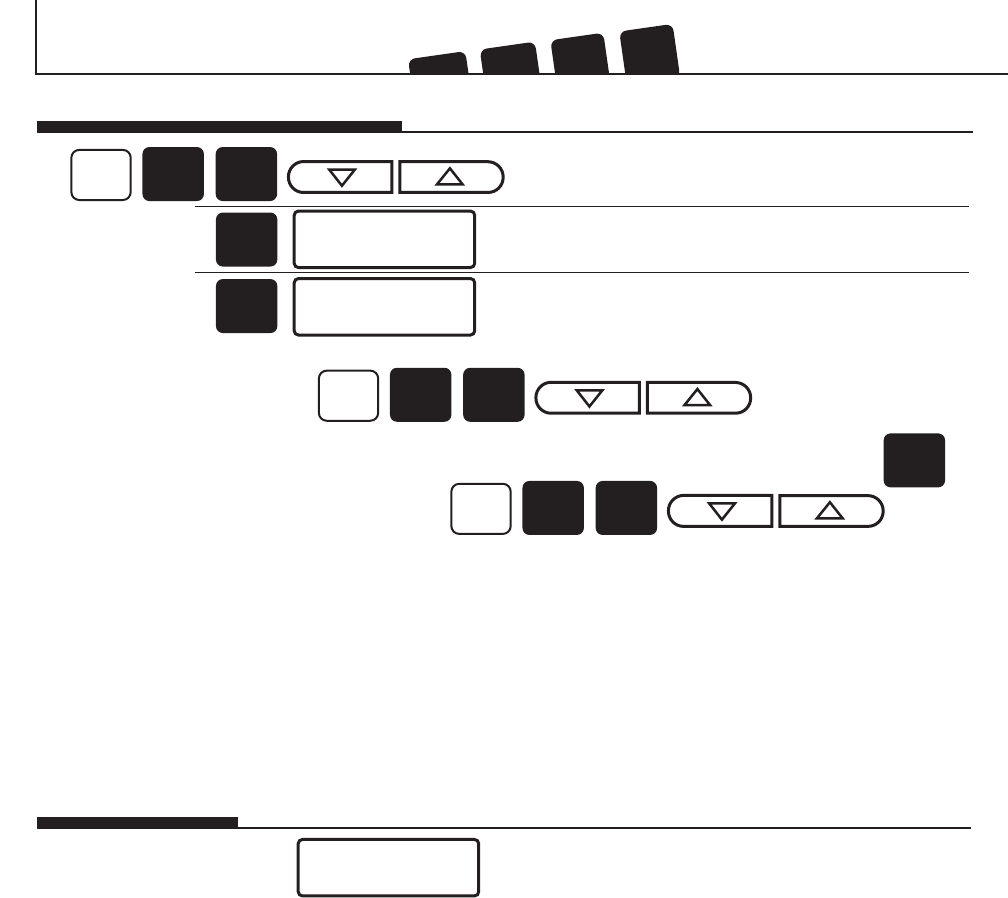
Programming
NOTE: Another approach to programming is to first program all weekdays or weekends the same, then display a particular day
and change the programs of only that individual day by using
NOTICE: During the programming steps, if you don‘t make an entry within 15 seconds, the display will automatically return to current time
and temperature. If this happens, just press the “PROGRAM” key to return to the program number you were entering.
11
Display the day to be programmed and use to enter programs.
Use to enter programs for Monday.
■ Wednesday is selected.
■ Tuesday is selected.
Displaying Programs
■ Normal display of time, temperature, and day of week.
• To program for summer, slide function switch OFF-A/C-HEAT to
A/C. The programming is the same as you did for winter.
• Any change of time will be effective for both summer and winter. If
your summer schedule is different, however, just revise the program.
• If program time is left at 0:00, that particular program will not be
effective; e.g.
• If Program #2 has time 0:00, the thermostat will jump from Program
#1 to Program #3.
To review programs for winter,
slide function switch to HEAT.
HOUR MIN
PROG
HOUR MIN
PROG
HOUR MIN
PROG
PROG
DAY
PROG
DAY
PROG
DAY
MO TU WE TH FR SA SU LOW BATT
PROG# 1 2 3 4 SET TEMP HOLD ROOM TEMP
EMERG AUX HEAT COOL USAGEDELAY AUTO-RECOVERY
PM
I2
:
00 72
AM
UNTIL
NEXT
PROG
MO TU WE TH FR SA SU LOW BATT
PROG# 1 2 3 4 SET TEMP HOLD ROOM TEMP
EMERG AUX HEAT COOL USAGEDELAY AUTO-RECOVERY
PM
I2
:
00 72
AM
UNTIL
NEXT
PROG
MO TU WE TH FR SA SU LOW BATT
PROG# 1 2 3 4 SET TEMP HOLD ROOM TEMP
EMERG AUX HEAT COOL USAGEDELAY AUTO-RECOVERY
PM
I9
:
!5 72
AM
UNTIL
NEXT
PROG
Programming Your Thermostat (Cont.)


















