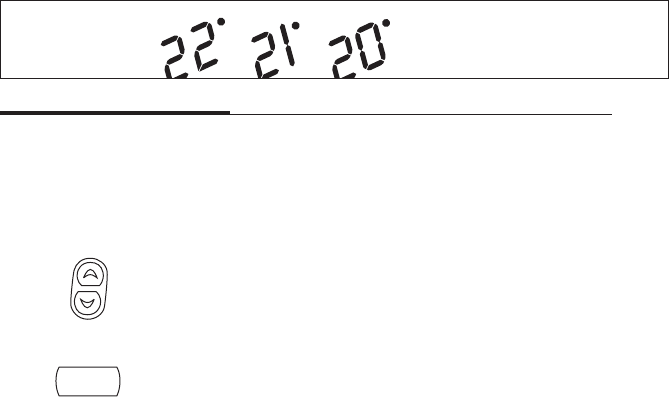
26
OPERATION
Permanent Manual Override
To hold your Manual Override for vacation or just an extended period of time:
■ Press to make the current program temperature the
HOLD temperature. HOLD will be displayed on the
LCD, and the Program number will disappear.
■ Follow the Temporary Manual Override instructions
above to change the Permanent Manual Override
temperature.
■ You can confirm the held set temperature by press-
ing for less than 1 second.
To end the Permanent Manual Override:
■ Press again. The thermostat will return to the current
program, and the HOLD display will be canceled.
hold
/return
TEMP
PM
TH


















