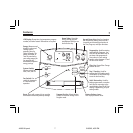14
PROGRAMMING
Setting Time and Day
■ The LCD will show this information when batteries
are first installed, or after the Reset button is
pressed. The temperature will update after a few
seconds.
■ During time and day setting mode, the temperature
and program displays will go blank.
■ Example: Set the Thermostat to the current time of
2:16 pm on Saturday. Refer to the Steps below.
STEP 1: ■ Press to enter time and day setting mode. The cur-
rent hour and the AM / PM indicator will be flashing.
■ Press to change the Hour up or down to the
current hour.