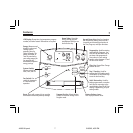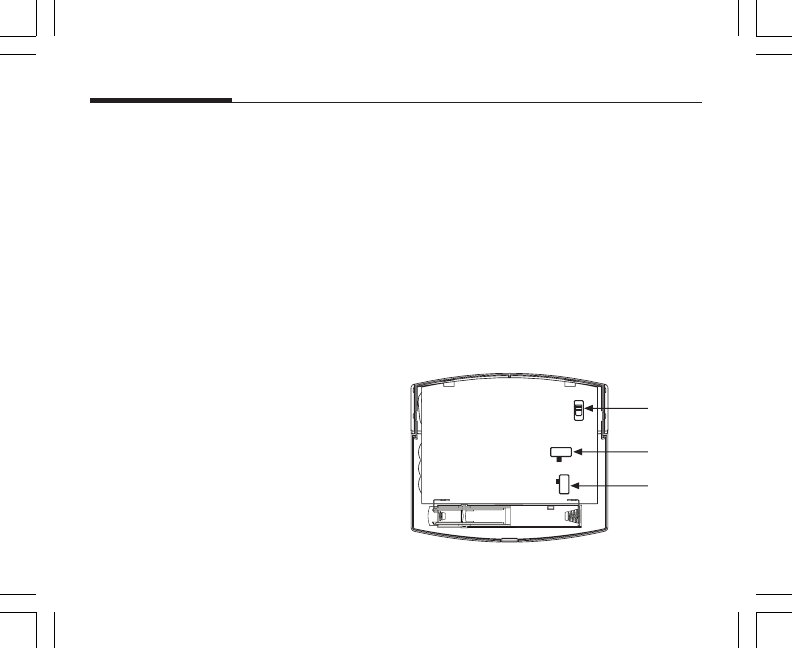
13
Selector Switches
In order for this Hunter thermostat to control your
system, the system type must be specified by se-
lector switches on the printed circuit board inside
the thermostat.
NOTE:
When changing these features after instal-
lation, move the HEAT / COOL selector switch
to OFF before removing the thermostat from
the wall.
System Selector Switches:
■ Heating system selector (HG – HE switch)
The factory position for this switch is in the “HG”
position. Leave it in this position if you have a gas
furnace or an oil burner.
If you have an electric furnace, test to see
whether the Heat and Fan come on as expected.
If Fan operation is normal, leave the switch in the
“HG” position.
If the Fan does not come on within a minute of
the thermostat calling for Heat, change the switch
position to “HE.”
The system selector has no effect in the cool-
ing mode.
NOTE:
“HG” position is for gas and most
other systems. “HE” position is for certain
electric systems having a fan relay.
■
Furnace or Heat Pump selector (STD - HP switch)
The factory position for this switch is in the STD
position. Leave it in this position if you have ANY
system that uses gas, oil, electric, or hot water heating.
If you have a single-stage Heat Pump (no auxiliary
or emergency heat source), then slide the switch to
the HP position.
■ Auto Recovery selector (DISABLE / ENABLE)
Your thermostat is set from the factory with the Auto
Recovery Feature enabled, which complies with the
EPA ENERGY STAR
®
Program. If you prefer to use
normal recovery, slide the switch to the ALT position.
Refer to page 32 for a complete discussion of the
Auto Recovery feature.
Figure 7
Fan Option
(SW6)
System Selector
(SW5)
DISABLE
Auto Recovery
(SW2)
ENABLE
STD HP
HG
HE
41665-01.pmd 9/30/03, 4:52 PM13