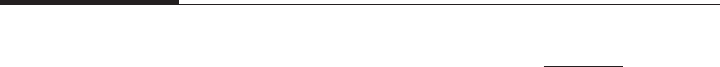
36
Auto Season Changeover
When the System Selection is in AUTO position, the ther-
mostat will automatically change between Heating and
Cooling systems, depending on your program. We recom-
mend keeping your programmed heating and cooling
temperatures at least 5°F (3°C) apart to allow the Auto
Season Changeover to occur when the appropriate tem-
perature span has been reached. However, if your heating
and cooling programs set temperatures are close, there is a
built-in program to prevent the thermostat from changing
unnecessarily.
Auto Season Changeover is disabled when the thermostat
is in Temporary or Permanent Override, or Vacation Hold,
as these overrides are energy saving settings. While in
any of these modes, “AUTO” will be temporarily removed
form the LCD display. “AUTO” will return when these holds
are cleared. Auto Season Changeover will still function in
Home Today mode, as this is a comfort setting.
For example, you may have the following temperatures
programmed at a given time:
Heat Set Temp = 68°F
Cool Set Temp = 78°F
If the room temperature rises above 78°F, then the thermo-
stat will automatically change to cool mode and turn on
the air conditioner.
Likewise, the thermostat will automatically change to heat
mode and turn on heat when the room temperature falls
below 68°F.
Even when in the “Auto” position, Cool Mode and Heat
Mode still have to be programmed separately to allow for
the “Set Back” periods.


















