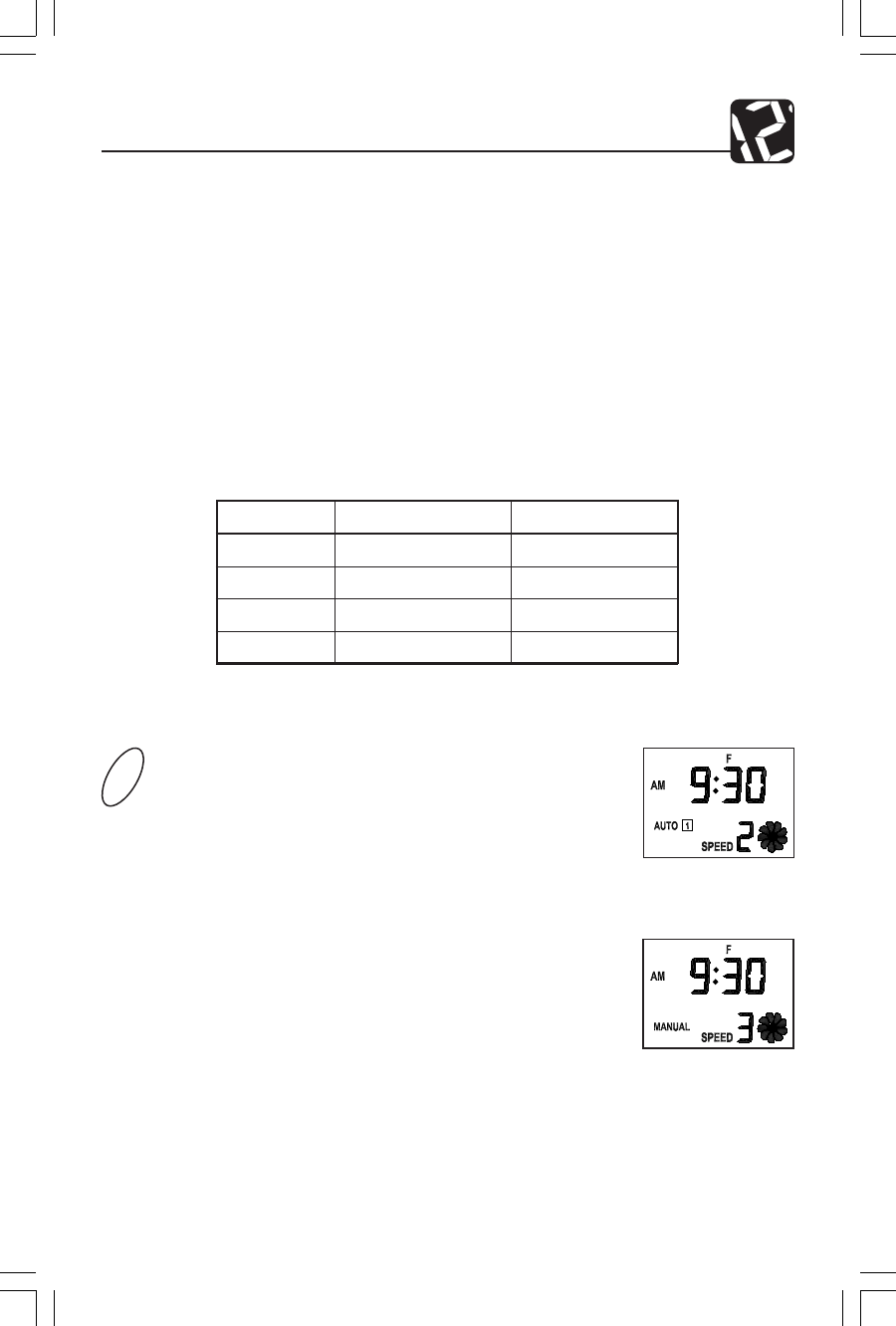
9 41451-01
Operation
Manual and Auto Operating Modes
Your Hunter Air Purifier has two distinct operating modes – Manual and Auto. The Manual
Mode allows you to override the control programs that have been set and to hold the settings
until you adjust them. In Manual Mode, the automatic programs are not active. You select
whether the unit is on or off and choose the blower speed. In Auto Mode, your air purifier is
capable of running 4 separate programs for the weekdays and an additional 4 programs for
the weekend. You can choose to have the same programs for every day or you can have
different programs for the weekdays and the weekend. The air purifier is pre-programmed
for all 7 days of the week as shown below. Refer to User Programming on pg. 14 for instruc-
tions on changing the programs.
Table 1: Pre-set Programming Provided for Each Air Purifier
To switch between Manual and Auto Modes:
1. To change operating modes, press the AUTO key. The
current operating mode will appear on the display (ei-
ther AUTO or MANUAL).
2. When changed to Auto Mode, the unit will automati-
cally adjust its controls to the appropriate program for
the day and time. When Manual Mode is active, the unit
will maintain current settings until you change them.
Program Setpoint Time Blower Speed
1 8:00 am 2 (Medium)
2 3:00 pm 3 (High)
3 5:00 pm 2 (Medium)
4 10:00 pm 1 (Low)
AUTO
Fig. 14
Auto Mode
Fig. 15
Manual Mode
41451-01_Rev 8-6-04.pmd 8/5/04, 5:05 PM9


















